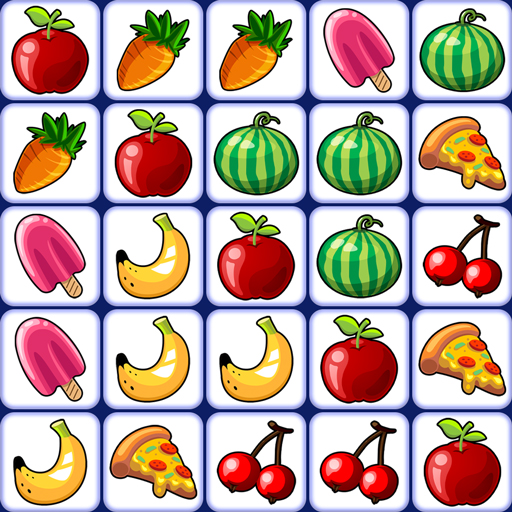Câu lạc bộ Mạt chược
Chơi trên PC với BlueStacks - Nền tảng chơi game Android, được hơn 500 triệu game thủ tin tưởng.
Trang đã được sửa đổi vào: 31 thg 1, 2025
Play Mahjong Club - Solitaire Game on PC or Mac
Mahjong Club – Solitaire Game is a puzzle game developed by GamoVation. BlueStacks app player is the best platform to play this Android game on your PC or Mac for an immersive gaming experience.
Download Mahjong Club – Solitaire Game on PC and enjoy a calming game of Mahjong. You also get to exercise your brain and improve your focus when you play this game. Are you ready to play? Download Mahjong Club – Solitaire Game on PC now.
Get a thrilling experience when you play this puzzle game online or offline. Mahjong Club is simple, easy to learn, and yet requires your focus to win. The aim is to completely match all like tiles together and clear them from the board. With over 5000 levels to complete, get your brain muscles running on a treadmill. On the board, you would be dealt a series of tiles. The number of tiles to be dealt with will increase as you progress through each level.
Search for the tiles that look alike and match them. Matched tiles would be removed from the board to make way for other hidden tiles. Match all the tiles together and win the level. This game allows you to play at your own pace and speed. So no pressure when it comes to playing Mahjong Club – Solitaire Game.
Chơi Câu lạc bộ Mạt chược trên PC. Rất dễ để bắt đầu
-
Tải và cài đặt BlueStacks trên máy của bạn
-
Hoàn tất đăng nhập vào Google để đến PlayStore, hoặc thực hiện sau
-
Tìm Câu lạc bộ Mạt chược trên thanh tìm kiếm ở góc phải màn hình
-
Nhấn vào để cài đặt Câu lạc bộ Mạt chược trong danh sách kết quả tìm kiếm
-
Hoàn tất đăng nhập Google (nếu bạn chưa làm bước 2) để cài đặt Câu lạc bộ Mạt chược
-
Nhấn vào icon Câu lạc bộ Mạt chược tại màn hình chính để bắt đầu chơi