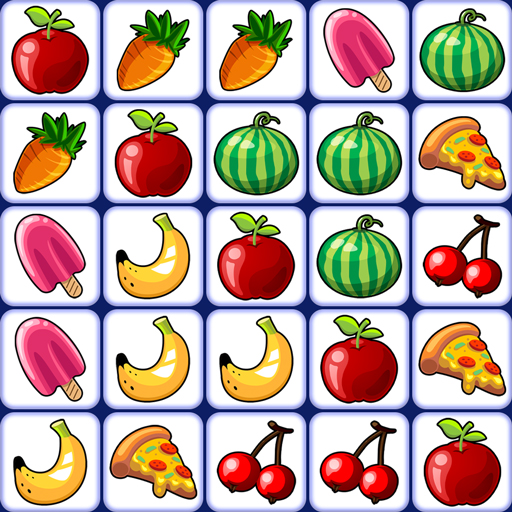Cờ Đam Trực Tuyến
Chơi trên PC với BlueStacks - Nền tảng chơi game Android, được hơn 500 triệu game thủ tin tưởng.
Trang đã được sửa đổi vào: 21 thg 1, 2025
Play Checkers - Online & Offline on PC or Mac
Checkers – Online & Offline is a Board game developed by GamoVation. BlueStacks app player is the best platform to play this Android game on your PC or Mac for an immersive gaming experience.
Jump into the captivating realm of Checkers – Online & Offline! The timeless game of Checkers, also known as Draughts in some places, is now accessible to everyone, both online and offline. Whether you’ve got a taste for the classic American Checkers or you’re curious about how the game is played in other parts of the world, this game has got you covered. With numerous variations, from Russian to Brazilian to Czech, every game promises a unique experience.
The beauty of Quick Checkers lies in its flexibility. Want to challenge a friend sitting right next to you? Go for the local multiplayer option. Looking for more of a challenge? Dive into the online mode and play against Checkers enthusiasts from all corners of the globe. Or, if you’re in the mood for some solo gameplay, the computer mode with its five difficulty levels is there to test your skills.
Apart from the game’s classic charm, Quick Checkers adds a touch of modernity with its stellar graphics and sound effects. As you play, you’ll not just move across the board but also journey through iconic cities like Paris, London, and New York. The variety doesn’t stop at game modes and locations. With a vast collection of skins and avatars, you can personalize your game and truly make it your own. Chat with opponents, climb the rankings, and unlock achievements to claim your rewards.
Download Checkers – Online & Offline on PC with BlueStacks and experience the thrill of a classic board game with a modern twist.
Chơi Cờ Đam Trực Tuyến trên PC. Rất dễ để bắt đầu
-
Tải và cài đặt BlueStacks trên máy của bạn
-
Hoàn tất đăng nhập vào Google để đến PlayStore, hoặc thực hiện sau
-
Tìm Cờ Đam Trực Tuyến trên thanh tìm kiếm ở góc phải màn hình
-
Nhấn vào để cài đặt Cờ Đam Trực Tuyến trong danh sách kết quả tìm kiếm
-
Hoàn tất đăng nhập Google (nếu bạn chưa làm bước 2) để cài đặt Cờ Đam Trực Tuyến
-
Nhấn vào icon Cờ Đam Trực Tuyến tại màn hình chính để bắt đầu chơi