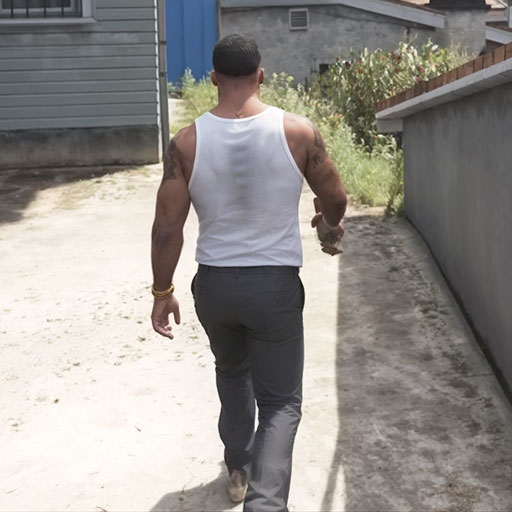Gangster Game Grand Mafia City
Play on PC with BlueStacks – the Android Gaming Platform, trusted by 500M+ gamers.
Page Modified on: Oct 1, 2024
Play Gangster Game Grand Mafia City on PC
In mafia war: grand city you have a mobile feature, you can easily summon any car or helicopter from anywhere in the environment. A vast range of weapons is accessible with a simple click on the weapons button, You’ll have the chance to drive the tank and pilot the helicopter, and if you jump from the helicopter, use the parachute button to land safely. The gangster game mafia crime city offers a huge open world city for you to explore freely. Gangster game crime simulator has different mission of gangs. With the mobile phone feature, you can call any vehicle you need, The environment is filled with different cars for you to pick and drive in mafia war: grand city.
Every gangster game crime simulator mission and challenge will test your abilities and help you build your reputation in the open world gangster game.Gangster game crime mafia city provides endless opportunities for adventure with its mix of action, exploration, and strategic open world gangster game crime mafia city. Step into this thrilling world of crime and excitement. Gear up and prepare to embark on a thrilling adventure in gangster game crime mafia city. Can you rise to the top and establish your legacy as the gangster game crime simulator? Dive into the action now in open world gangster game and start your journey to becoming the greatest gangster in the crime city of mafia war: grand city.
Play Gangster Game Grand Mafia City on PC. It’s easy to get started.
-
Download and install BlueStacks on your PC
-
Complete Google sign-in to access the Play Store, or do it later
-
Look for Gangster Game Grand Mafia City in the search bar at the top right corner
-
Click to install Gangster Game Grand Mafia City from the search results
-
Complete Google sign-in (if you skipped step 2) to install Gangster Game Grand Mafia City
-
Click the Gangster Game Grand Mafia City icon on the home screen to start playing