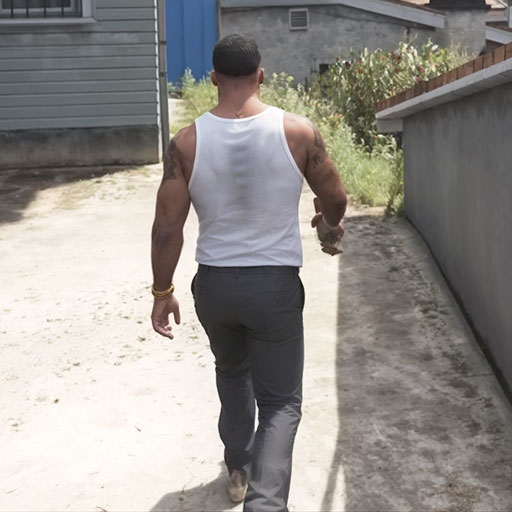Mafia War: Grand City
Mainkan di PC dengan BlueStacks – platform Game-Game Android, dipercaya oleh lebih dari 500 juta gamer.
Halaman Dimodifikasi Aktif: 19 Jan 2024
Play Mafia War: Grand City on PC
Test your power in an exciting 3D third-person shooter and plunge into the atmosphere of non-stop action in an open 3D world. Follow the mission and slowly ranking to the top mafia. A dangerous and fascinating world in which you have to travel around and take action without hesitation. If you are ready to test yourself - then go ahead, show everyone who is the real mafia boss.
This gangsta simulation game takes place in the city of criminal villains. Crime bosses occupied the city. The grand city is going to be all yours. So become the boss of the mafia and run the most violent underground world.
Explore this open city with different missions. quests. fight for your life and play in different adventures.
Mafia War: Grand City is a cool open world game with many attractive features:
- Multiple camera views
- Challenging and thrilling missions
- Try cool stunts
- Multiple challenging tasks with cool rewards.
- An open world with cars, tanks and choppers for you to explore
- Interact with gadgets and environment around you
If you are ready to test yourself, then DOWNLOAD "Mafia War: Grand City" NOW!
Mainkan Mafia War: Grand City di PC Mudah saja memulainya.
-
Unduh dan pasang BlueStacks di PC kamu
-
Selesaikan proses masuk Google untuk mengakses Playstore atau lakukan nanti
-
Cari Mafia War: Grand City di bilah pencarian di pojok kanan atas
-
Klik untuk menginstal Mafia War: Grand City dari hasil pencarian
-
Selesaikan proses masuk Google (jika kamu melewati langkah 2) untuk menginstal Mafia War: Grand City
-
Klik ikon Mafia War: Grand City di layar home untuk membuka gamenya