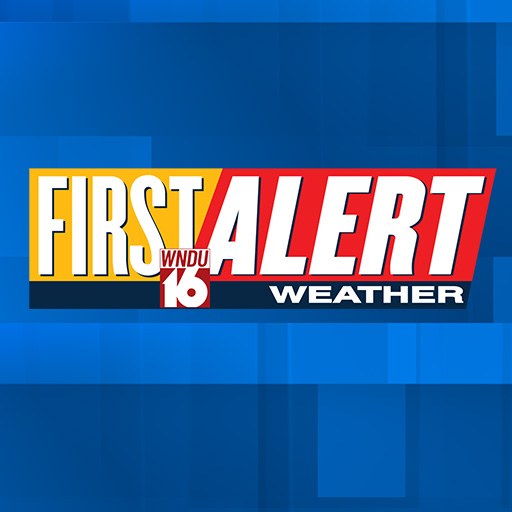Pacific Daily News
Play on PC with BlueStacks – the Android Gaming Platform, trusted by 500M+ gamers.
Page Modified on: January 16, 2020
Play Pacific Daily News on PC
APP FEATURES:
• Access all of our in-depth journalism, including things to do around town, sports coverage from high school to the pros, and much more.
• Enjoy a streamlined, fast-loading experience that makes it easy to view the stories, photos, and videos that matter to you.
• Get breaking news, sports scores, and weather alerts with real-time notifications tailored to your interests.
• Customize your experience by saving your favorite stories, adjusting text size, using night mode, or reading offline.
Ad-Free Subscription Option: Now available! Subscribe today and experience great storytelling with no ads. Purchase an Ad-Free subscription for $1.99 per month with a 2-week free trial.
MORE INFORMATION:
• Privacy Policy: http://static.guampdn.com/privacy/
• Terms of Service: http://static.guampdn.com/terms/
• Questions or Comments: mobilesupport@gannett.com
Play Pacific Daily News on PC. It’s easy to get started.
-
Download and install BlueStacks on your PC
-
Complete Google sign-in to access the Play Store, or do it later
-
Look for Pacific Daily News in the search bar at the top right corner
-
Click to install Pacific Daily News from the search results
-
Complete Google sign-in (if you skipped step 2) to install Pacific Daily News
-
Click the Pacific Daily News icon on the home screen to start playing