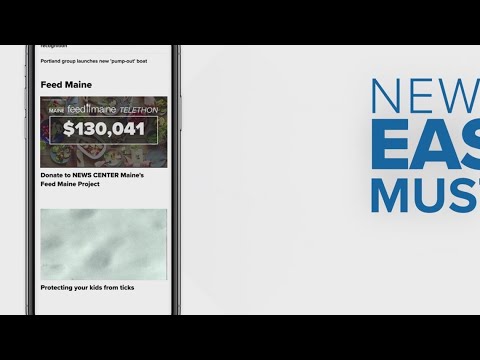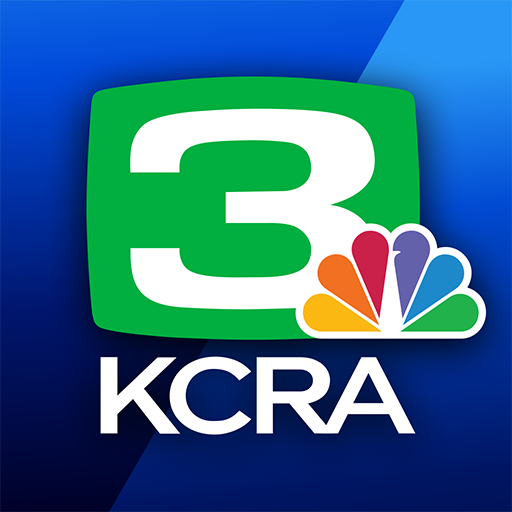NEWS CENTER Maine
Play on PC with BlueStacks – the Android Gaming Platform, trusted by 500M+ gamers.
Page Modified on: January 15, 2020
Play NEWS CENTER Maine on PC
Our app features the latest breaking news that impacts you and your family, interactive weather and radar, and live video from our newscasts and local events.
LOCAL & BREAKING NEWS
• Receive real-time notifications for breaking news
• Read the latest news as it happens in your area
• Explore exclusive investigative stories
• Browse photos, news clips, and raw video
LOCAL WEATHER
• Daily and hourly forecasts for your city
• The latest forecasts from our meteorologists
• Interactive radar maps
• Automated hyperlocal severe weather alerts
LIVE VIDEO
• Watch live video newscasts and breaking news from NEWS CENTER Maine
PERSONALIZATION
• Discover and dive into topics that matter to you
• Favorite topics to receive personalized updates
Other Features:
• Share stories & videos directly with your friends and family
• See the latest updates and behind the scenes photos from your favorite anchors and reporters
• Get information on school delays & closings as they happen
This is the official app of NEWS CENTER Maine and NEWSCENTERmaine.com, the NBC affiliate serving the Portland-Auburn and Bangor markets.
Got feedback? Let us know how we can make this the best app experience for you! Send us a note at appfeedback@tegna.com.
Privacy Policy: https://www.newscentermaine.com/privacy
Do Not Sell My Information: https://www.newscentermaine.com/do-not-sell-my-information
Terms of Service: https://www.newscentermaine.com/terms
Play NEWS CENTER Maine on PC. It’s easy to get started.
-
Download and install BlueStacks on your PC
-
Complete Google sign-in to access the Play Store, or do it later
-
Look for NEWS CENTER Maine in the search bar at the top right corner
-
Click to install NEWS CENTER Maine from the search results
-
Complete Google sign-in (if you skipped step 2) to install NEWS CENTER Maine
-
Click the NEWS CENTER Maine icon on the home screen to start playing