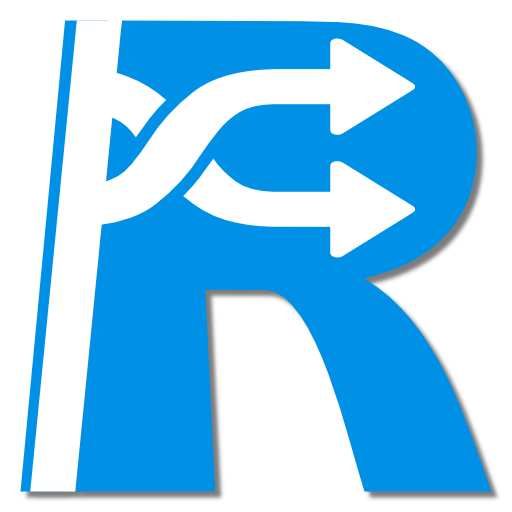Offline Dice 🎲 Random Dice Royale Game
Spiele auf dem PC mit BlueStacks - der Android-Gaming-Plattform, der über 500 Millionen Spieler vertrauen.
Seite geändert am: 21. Mai 2020
Play Offline Dice 🎲 Random Dice Royale Game on PC
🎲Dice in the game
There are 18 dice in the dice game, divided into 4 types:
- Attack Dice.
- Debuff Dice Royale.
- Buff&Road Dice.
- Money Dice.
You get coins for killing enemies. Coins can be spent on improving certain dice or on buying new dice inside the dice game. Dice of the same type can be combined to improve. Their attack speed is significantly accelerated and the dice begins to do more damage.
The tricky part is the random dice system. When you merge dice you will receive other dice with equal probability.
In addition to dice, you can use 3 magic spells:
Inferno 🔥 One-time damage over an area.
Blizzard ❄️ Freezes enemies.
Tornado 🌪 Deals multiple damage over an area.
🗺30 PVE levels
The radom dice game has 30 PVE levels. Each level is a challenge for you. Levels differ in the areas of random dice arrangement. Now you need to think carefully about which dice royale and where you would like to place.
After completing the level you will get coins. They can be used to permanently improve dice between levels. This improves the damage, attack speed of the radom dice and its special abilities.
🎖Passive Enhancements
For completing each level you get up to 3 stars. For the stars, you can buy constant updates that significantly improve dice royale or magic spells.
Improvements are divided into 7 types:
- 4 types of random dice (Attack, Debuff, Buff&Road, Money Dice).
- And 3 magic (Tornado, Blizzard, Inferno).
Offline Dice 🎲 Random Dice Royale Game has 3 types of mobs and 3 types of bosses. The further you go around the dice game, the stronger the bosses. But the more they give money for their murder.
Spiele Offline Dice 🎲 Random Dice Royale Game auf dem PC. Der Einstieg ist einfach.
-
Lade BlueStacks herunter und installiere es auf deinem PC
-
Schließe die Google-Anmeldung ab, um auf den Play Store zuzugreifen, oder mache es später
-
Suche in der Suchleiste oben rechts nach Offline Dice 🎲 Random Dice Royale Game
-
Klicke hier, um Offline Dice 🎲 Random Dice Royale Game aus den Suchergebnissen zu installieren
-
Schließe die Google-Anmeldung ab (wenn du Schritt 2 übersprungen hast), um Offline Dice 🎲 Random Dice Royale Game zu installieren.
-
Klicke auf dem Startbildschirm auf das Offline Dice 🎲 Random Dice Royale Game Symbol, um mit dem Spielen zu beginnen