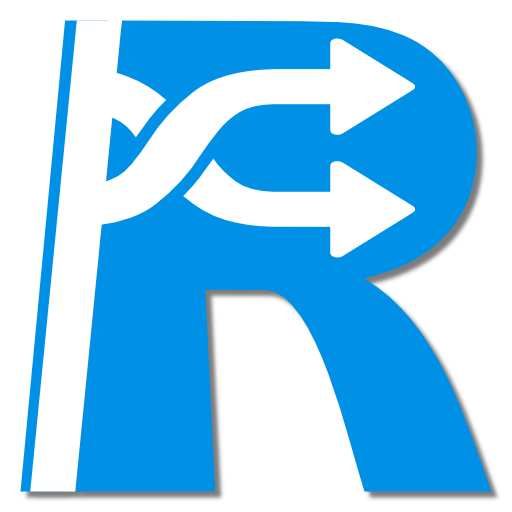Offline Dice 🎲 Random Dice Royale Game
Jouez sur PC avec BlueStacks - la plate-forme de jeu Android, approuvée par + 500M de joueurs.
Page Modifiée le: 21 mai 2020
Play Offline Dice 🎲 Random Dice Royale Game on PC
🎲Dice in the game
There are 18 dice in the dice game, divided into 4 types:
- Attack Dice.
- Debuff Dice Royale.
- Buff&Road Dice.
- Money Dice.
You get coins for killing enemies. Coins can be spent on improving certain dice or on buying new dice inside the dice game. Dice of the same type can be combined to improve. Their attack speed is significantly accelerated and the dice begins to do more damage.
The tricky part is the random dice system. When you merge dice you will receive other dice with equal probability.
In addition to dice, you can use 3 magic spells:
Inferno 🔥 One-time damage over an area.
Blizzard ❄️ Freezes enemies.
Tornado 🌪 Deals multiple damage over an area.
🗺30 PVE levels
The radom dice game has 30 PVE levels. Each level is a challenge for you. Levels differ in the areas of random dice arrangement. Now you need to think carefully about which dice royale and where you would like to place.
After completing the level you will get coins. They can be used to permanently improve dice between levels. This improves the damage, attack speed of the radom dice and its special abilities.
🎖Passive Enhancements
For completing each level you get up to 3 stars. For the stars, you can buy constant updates that significantly improve dice royale or magic spells.
Improvements are divided into 7 types:
- 4 types of random dice (Attack, Debuff, Buff&Road, Money Dice).
- And 3 magic (Tornado, Blizzard, Inferno).
Offline Dice 🎲 Random Dice Royale Game has 3 types of mobs and 3 types of bosses. The further you go around the dice game, the stronger the bosses. But the more they give money for their murder.
Jouez à Offline Dice 🎲 Random Dice Royale Game sur PC. C'est facile de commencer.
-
Téléchargez et installez BlueStacks sur votre PC
-
Connectez-vous à Google pour accéder au Play Store ou faites-le plus tard
-
Recherchez Offline Dice 🎲 Random Dice Royale Game dans la barre de recherche dans le coin supérieur droit
-
Cliquez pour installer Offline Dice 🎲 Random Dice Royale Game à partir des résultats de la recherche
-
Connectez-vous à Google (si vous avez ignoré l'étape 2) pour installer Offline Dice 🎲 Random Dice Royale Game
-
Cliquez sur l'icône Offline Dice 🎲 Random Dice Royale Game sur l'écran d'accueil pour commencer à jouer