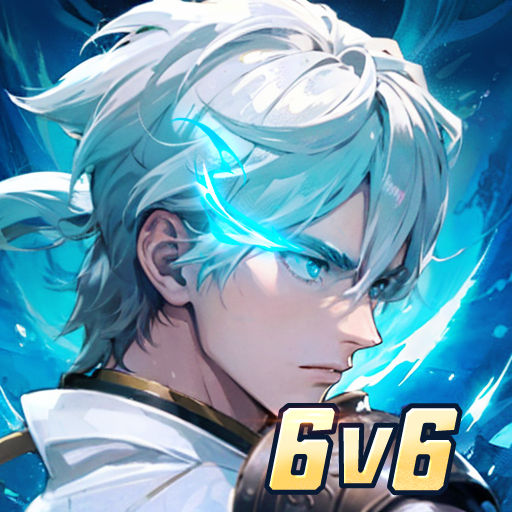Garena AOV: Treasure Version
Play on PC with BlueStacks – the Android Gaming Platform, trusted by 500M+ gamers.
Page Modified on: Jan 8, 2025
Play Garena AOV - Arena of Valor on PC or Mac
Upon entering the Arena of Valor, you can immediately get on the road to glory and become your own hero. Choose between mage, archers and more to find your perfect heroic fit. Reveal your supernatural side in this commanding game of virtue. See the detailed graphics in all its glory and give your online presence the greatest possible chance at conquering the enemy cores. Battle it out with some of the world’s best online gamers and elevate your fighting status. Whether you’re new to the game or already playing at an intermediate level, this game is devised to suit your learning pace and let you be the boss of your battlefield. Be a part of the exhilarating gaming action and unleash the warrior within.
Select your hero wisely and accommodate them with the right powers to increase your capabilities. Don’t let your minions do all the hard work. Accompany your comrades to the source of all evil and bring the enemy’s base to their collapse. The BlueStacks Android Emulator showers you with accurate aiming power and lets you champion your heroes to their full potential. Make your mark in the fighting arena and take the correct path on the 5v5 map. Navigate your way through this jungle of demons and villainous creatures to become a Legend of the combat zone.
Play Garena AOV: Treasure Version on PC. It’s easy to get started.
-
Download and install BlueStacks on your PC
-
Complete Google sign-in to access the Play Store, or do it later
-
Look for Garena AOV: Treasure Version in the search bar at the top right corner
-
Click to install Garena AOV: Treasure Version from the search results
-
Complete Google sign-in (if you skipped step 2) to install Garena AOV: Treasure Version
-
Click the Garena AOV: Treasure Version icon on the home screen to start playing