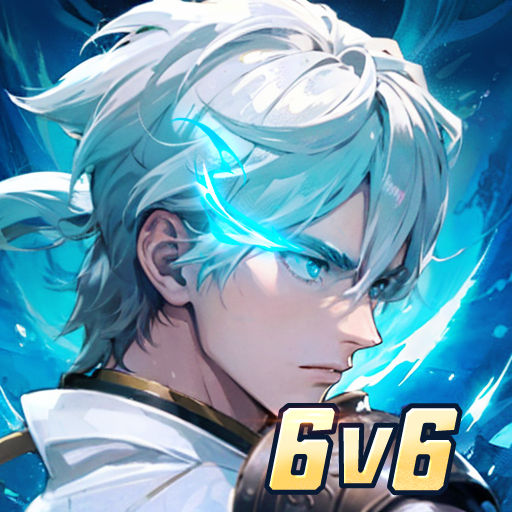Garena Undawn
Play on PC with BlueStacks – the Android Gaming Platform, trusted by 500M+ gamers.
Page Modified on: Jan 6, 2025
Play Garena Undawn on PC
Amid the darkness, a steel city pierces through the clouds, descending from the heavens to reveal Lockheed's headquarters—Skyforge City, a cold and enigmatic structure that looms like an ark from another world.
[New Storyline]
Survivors are struggling with dwindling resources and the brutal challenges of survival. The quest for a new refuge has begun. In the midst of this turmoil, an unexpected offer of help comes from a familiar foe—Lockheed. But is he a friend or a threat?
[New Exploration]
Set out on a journey to unveil the enigmatic forces that keep the city suspended among the clouds. Explore Skyforge City to find hidden energy spheres and activate energy devices to harness their power. The map exploration experience has been enhanced, providing smoother gameplay and extra rewards for your efforts.
[New Blazar Restricted Area Boss]
A new and formidable boss, Demonic Eye, has emerged in the Blazar Restricted Area. Prepare to team up and strategize carefully to defeat this new threat.
[New Optimisations]
1. Dawn Island
New Rank System: Introducing the "Dawn Island Build Rating" and "Dawn Island Popularity Rating" score rankings. Popularity scores reset weekly, and top Ravens will receive rewards.
New Interactive Feature: Yacht driving is now available. Take a scenic tour around the island with your friends.
2. Cohabitation System
Cohibitation Level added: Survivors can now level up by accumulating cohabitation days and increasing intimacy with their roommates.
New Cohabitation Diary and Album: Check in daily to record your life with roommates, earn rewards, and unlock bonuses with cummulative check-ins. Capture and cherish special memories with the new album.
Training Camp Shop Update: New exclusive items, including Cohabitation outfits, avatars, frames, and photo walls, are now available for exchange.
Play Garena Undawn on PC. It’s easy to get started.
-
Download and install BlueStacks on your PC
-
Complete Google sign-in to access the Play Store, or do it later
-
Look for Garena Undawn in the search bar at the top right corner
-
Click to install Garena Undawn from the search results
-
Complete Google sign-in (if you skipped step 2) to install Garena Undawn
-
Click the Garena Undawn icon on the home screen to start playing