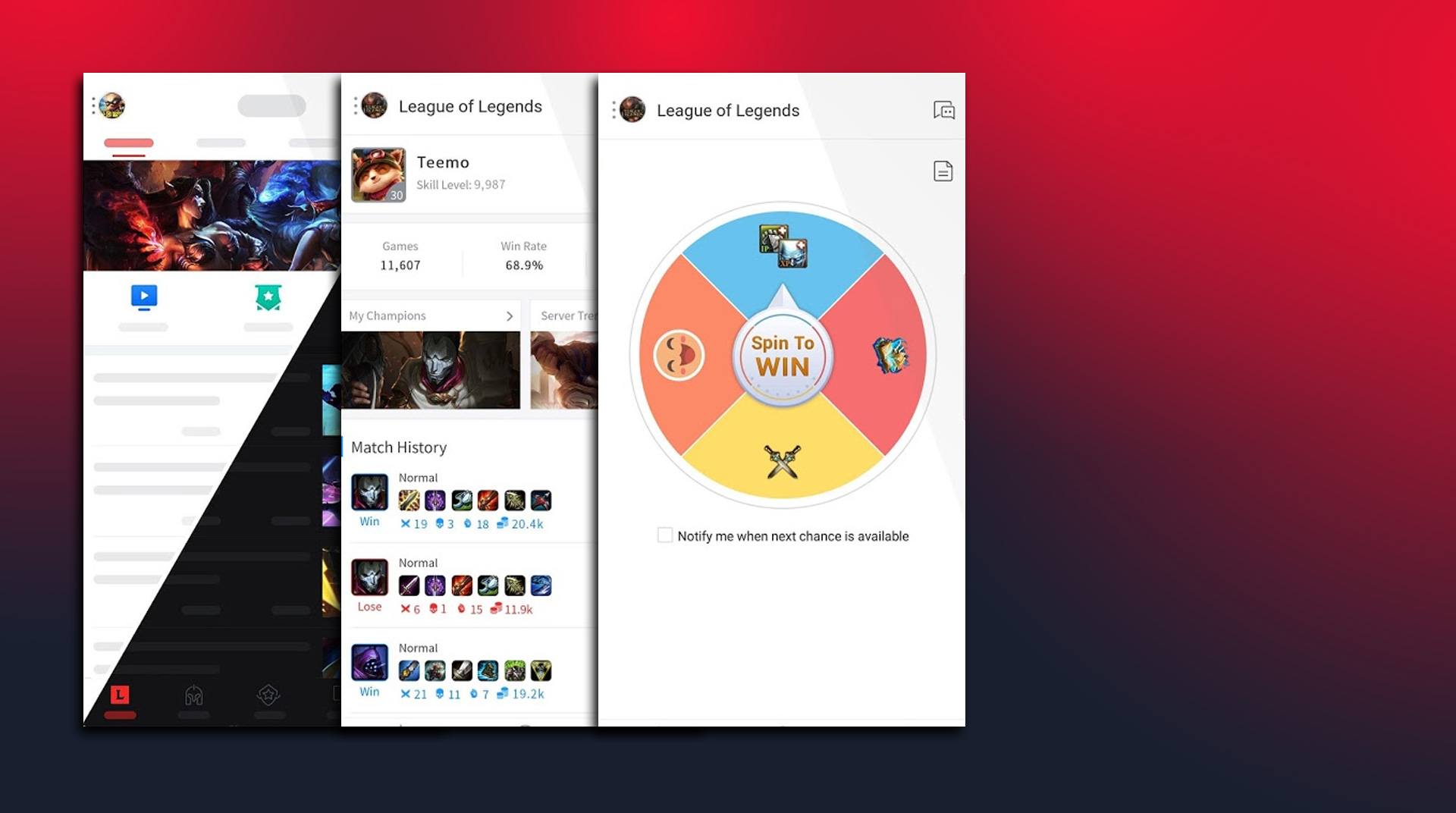

Garena
เล่นบน PC ผ่าน BlueStacks - Android Gaming Platform ที่ได้รับความไว้วางใจจากเกมเมอร์ 500 ล้านคนทั่วโลก
Page Modified on: 20 ธ.ค. 2565
Play Garena on PC or Mac
Garena is an Entertainment app developed by Garena Online. BlueStacks app player is the best platform to play Android games on your PC or Mac for an immersive gaming experience.
You can play the best games and take advantage of all of Garena’s great features. Come and enjoy all of your favorite games, as well as the chance to win a ton of prizes and make a bunch of new pals.
This app is compatible with popular titles like League of Legends, where you can spin a dial to reap massive rewards. The Game Center will show you a long list of games that Garena is compatible with, further enhancing the possibility to play and make new gamer friends from around the world.
Best of all, Garena supports cross-platform communication. So, if you’re on an Android device, you can reach out to your friends who are gaming on their PCs or Macs. Stay connected with everyone, and make sure they’re always up for another round!
Download Garena APK with BlueStacks and enhance the social factor of all your favorite Android games.
Learn how to download and play APK Games on your PC or MAC.
เล่น Garena บน PC ได้ง่ายกว่า
-
ดาวน์โหลดและติดตั้ง BlueStacks บน PC ของคุณ
-
ลงชื่อเข้าใช้แอคเคาท์ Google เพื่อเข้าสู่ Play Store หรือทำในภายหลัง
-
ค้นหา Garena ในช่องค้นหาด้านขวาบนของโปรแกรม
-
คลิกเพื่อติดตั้ง Garena จากผลการค้นหา
-
ลงชื่อเข้าใช้บัญชี Google Account (หากยังไม่ได้ทำในขั้นที่ 2) เพื่อติดตั้ง Garena
-
คลิกที่ไอคอน Garena ในหน้าจอเพื่อเริ่มเล่น



