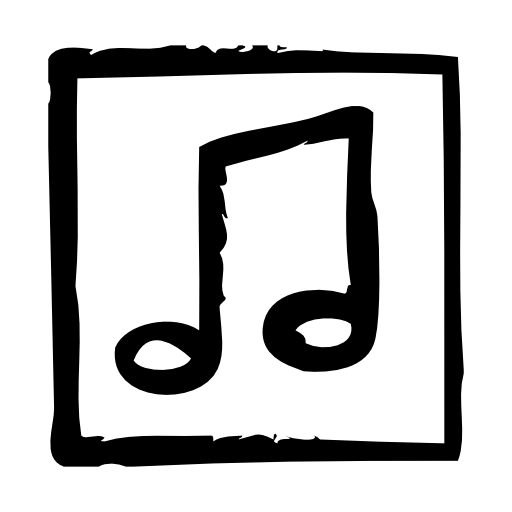このページには広告が含まれます

OpenSongApp
音楽&オーディオ | Gareth Evans
BlueStacksを使ってPCでプレイ - 5憶以上のユーザーが愛用している高機能Androidゲーミングプラットフォーム
Play OpenSongApp on PC
A songbook app designed for and musicians, singers, worship leaders, etc. that allows you to view chord charts and lyrics on your Android device and use it as a portable music songbook. The app uses the OpenSong format, but will also open and convert songs created in ChordPro and OnSong format. PDF documents are also supported on Android Lollipop.
Please check the online help pages if you have problems:
http://www.opensongapp.com
Features:
Performance (musician) mode
Stage (tech team) mode
Presentation (projecting lyrics) mode.
Fully indexed search feature
4 fully customisable display themes (light, dark, etc.)
Supports ALL Bluetooth pedals
Transpose
Autoscale
Autoscroll
Metronome (audio and visual)
Built in pads (matching the key of the song) - 24 included
Include your own backing tracks
Song sticky notes
Highlighter/drawing tool
Import songs from UG and Chordie
Use the camera to take a photo of a song sheet and use this
Create and edit songs
Show/hide chords
Set preferred keys (e.g. Gb or F#)
View chord diagrams for guitar, ukulele, banjo, cavaquinho and mandolin. You can also create custom chords
Support for European chord formats (es/is/Do re mi) and Nashville numbering.
Create and edit sets of songs, slides, notes, scriptures
Export and share songs and sets with others
Songs in sets can be converted to 'Variations'. This allows you to modify songs in your set without changing the original
Load in previously created/shared sets
Allows images to be used as songs
Will display PDF documents in performance mode (e.g. scanned sheet music) - this is only available on devices running API 21/5.0 (Android Lollipop) or above. Multiple page PDF files are supported.
Current song can be looked up on YouTube via search button
Fully compatible with .onsong, .pro and .chopro file format (songs are automatically converted into OpenSong format)
Import all songs from an onsong backup file
Dual screen presentation of songs with custom background images and video
Allows user choice of storing song on internal or external memory (SD card)
The app can be used as a replacement for any bulky paper based song folder for performing musicians.
I am constantly looking to improve and update this app and welcome suggestions, requests, etc.
OpenSongApp is designed to compliment the Open Source application for Linux/Windows/Mac that allows churches to project song lyrics, Bible verses, etc.
http://www.opensong.org
An Android alternative to OnSong.
Please check the online help pages if you have problems:
http://www.opensongapp.com
Features:
Performance (musician) mode
Stage (tech team) mode
Presentation (projecting lyrics) mode.
Fully indexed search feature
4 fully customisable display themes (light, dark, etc.)
Supports ALL Bluetooth pedals
Transpose
Autoscale
Autoscroll
Metronome (audio and visual)
Built in pads (matching the key of the song) - 24 included
Include your own backing tracks
Song sticky notes
Highlighter/drawing tool
Import songs from UG and Chordie
Use the camera to take a photo of a song sheet and use this
Create and edit songs
Show/hide chords
Set preferred keys (e.g. Gb or F#)
View chord diagrams for guitar, ukulele, banjo, cavaquinho and mandolin. You can also create custom chords
Support for European chord formats (es/is/Do re mi) and Nashville numbering.
Create and edit sets of songs, slides, notes, scriptures
Export and share songs and sets with others
Songs in sets can be converted to 'Variations'. This allows you to modify songs in your set without changing the original
Load in previously created/shared sets
Allows images to be used as songs
Will display PDF documents in performance mode (e.g. scanned sheet music) - this is only available on devices running API 21/5.0 (Android Lollipop) or above. Multiple page PDF files are supported.
Current song can be looked up on YouTube via search button
Fully compatible with .onsong, .pro and .chopro file format (songs are automatically converted into OpenSong format)
Import all songs from an onsong backup file
Dual screen presentation of songs with custom background images and video
Allows user choice of storing song on internal or external memory (SD card)
The app can be used as a replacement for any bulky paper based song folder for performing musicians.
I am constantly looking to improve and update this app and welcome suggestions, requests, etc.
OpenSongApp is designed to compliment the Open Source application for Linux/Windows/Mac that allows churches to project song lyrics, Bible verses, etc.
http://www.opensong.org
An Android alternative to OnSong.
OpenSongAppをPCでプレイ
-
BlueStacksをダウンロードしてPCにインストールします。
-
GoogleにサインインしてGoogle Play ストアにアクセスします。(こちらの操作は後で行っても問題ありません)
-
右上の検索バーにOpenSongAppを入力して検索します。
-
クリックして検索結果からOpenSongAppをインストールします。
-
Googleサインインを完了してOpenSongAppをインストールします。※手順2を飛ばしていた場合
-
ホーム画面にてOpenSongAppのアイコンをクリックしてアプリを起動します。