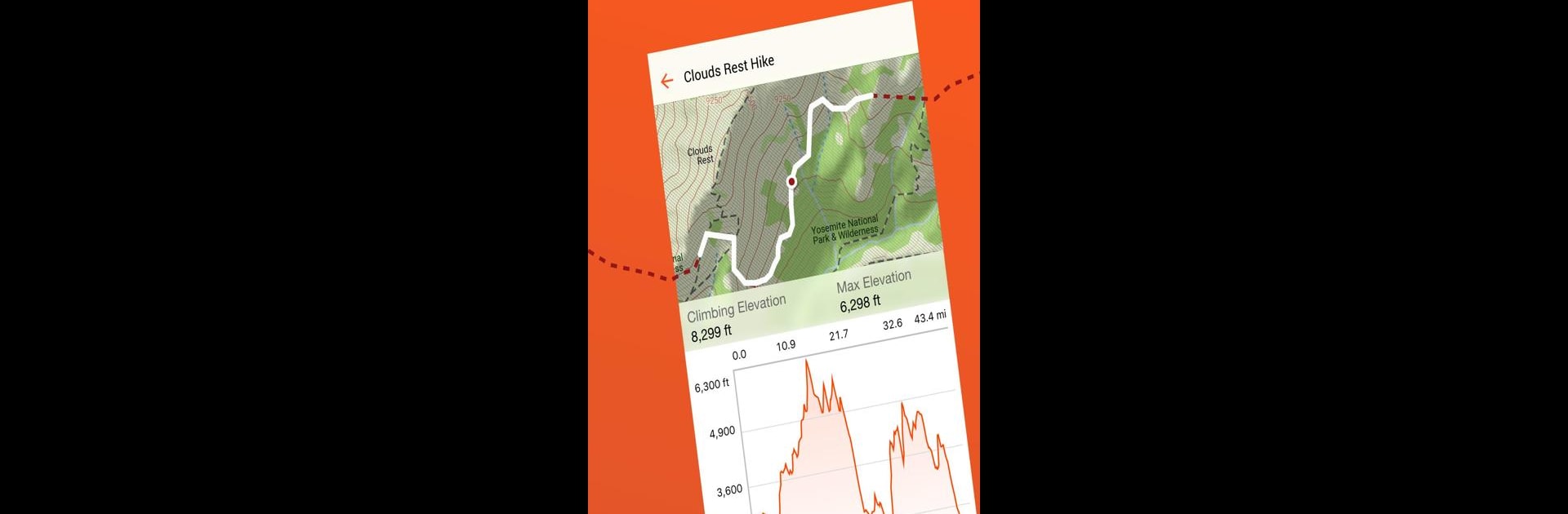

Garmin Explore™
Jogue no PC com BlueStacks - A Plataforma de Jogos Android, confiada por mais de 500 milhões de jogadores.
Página modificada em: 13 de fev. de 2025
Run Garmin Explore™ on PC or Mac
What’s better than using Garmin Explore™ by Garmin? Well, try it on a big screen, on your PC or Mac, with BlueStacks to see the difference.
About the App
Garmin Explore™ by Garmin is your go-to app for off-grid adventures. Pair your smartphone or tablet with a compatible Garmin device to sync and easily share navigation data. Whether you’re navigating remote trails or planning your next big hike, this app keeps you connected—no matter how far you roam.
App Features
Pair, Sync, and Share
Connect your mobile device with your Garmin device to effortlessly sync and share data. Perfect for planning off-grid adventures with ease.
Off-Grid Navigation
Navigate using downloaded maps on your mobile, even without Wi-Fi® or cellular service, transforming your outings into seamless explorations.
Search Tool
Locate geographic points like trailheads or summits to confidently hit every milestone on your journey.
Streaming Maps
Stream maps for planning when within network range, and download them for offline use. Save time and storage space on your device.
Easy Trip Planning
Create and sync courses by setting start and end points. Perfect for transitioning seamlessly to your Garmin device.
Activity Library
Review and edit saved waypoints, tracks, and activities with ease. Recognize trips via map thumbnails.
Saved Collections
Efficiently sort and locate trip data using organized collections.
Cloud Storage
Automatically sync your data to the cloud, ensuring your adventurous endeavors are preserved without hassle.
BlueStacks gives you the much-needed freedom to experience your favorite apps on a bigger screen. Get it now.
Jogue Garmin Explore™ no PC. É fácil começar.
-
Baixe e instale o BlueStacks no seu PC
-
Conclua o login do Google para acessar a Play Store ou faça isso mais tarde
-
Procure por Garmin Explore™ na barra de pesquisa no canto superior direito
-
Clique para instalar Garmin Explore™ a partir dos resultados da pesquisa
-
Conclua o login do Google (caso você pulou a etapa 2) para instalar o Garmin Explore™
-
Clique no ícone do Garmin Explore™ na tela inicial para começar a jogar



