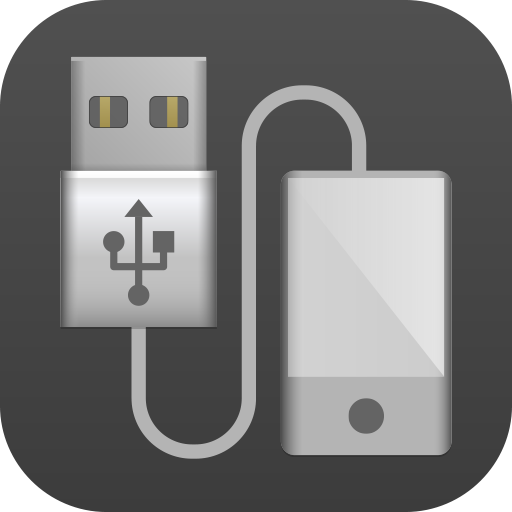GoGo-Link
汽車與車輛 | Garmin Corporation
在電腦上使用BlueStacks –受到5億以上的遊戲玩家所信任的Android遊戲平台。
Play GoGo-Link on PC
You can use the app to control the Infotainment System, share locations from your smartphone, navigate from your vehicle to your destination and back, and cast the screen of your Android device to the Infotainment System. The availability of the features dependents on your region and the model of your Infotainment System.
Remote Control:
Remotely control the Infotainment System by tapping and swiping on your smartphone. Enter addresses or search terms easily using your smartphone’s keyboard.
Miracast:
Cast the screen of your Android device to the Infotainment System via Wi-Fi (Android device only)*.
*Not available on all Android devices.
Share Location:
Share locations from your smartphone and start navigation on the Infotainment System.
Last Mile:
Navigate you from where you parked your car to your destination and back.
Smart Message:
Display your smartphone’s message notifications on the Infotainment System.
You can use GoGo-Link to:
- Control the Infotainment System
- Control media playback
- Switch between screens
- Enter text
- Share locations
- Navigate you to your destination and back
- See smartphone’s message notifications on the Infotainment System
GoGo-Link Requirement:
- Requires a Bluetooth LE connection to the Infotainment System.
Remote Control:
Remotely control the Infotainment System by tapping and swiping on your smartphone. Enter addresses or search terms easily using your smartphone’s keyboard.
Miracast:
Cast the screen of your Android device to the Infotainment System via Wi-Fi (Android device only)*.
*Not available on all Android devices.
Share Location:
Share locations from your smartphone and start navigation on the Infotainment System.
Last Mile:
Navigate you from where you parked your car to your destination and back.
Smart Message:
Display your smartphone’s message notifications on the Infotainment System.
You can use GoGo-Link to:
- Control the Infotainment System
- Control media playback
- Switch between screens
- Enter text
- Share locations
- Navigate you to your destination and back
- See smartphone’s message notifications on the Infotainment System
GoGo-Link Requirement:
- Requires a Bluetooth LE connection to the Infotainment System.
在電腦上遊玩GoGo-Link . 輕易上手.
-
在您的電腦上下載並安裝BlueStacks
-
完成Google登入後即可訪問Play商店,或等你需要訪問Play商店十再登入
-
在右上角的搜索欄中尋找 GoGo-Link
-
點擊以從搜索結果中安裝 GoGo-Link
-
完成Google登入(如果您跳過了步驟2),以安裝 GoGo-Link
-
在首頁畫面中點擊 GoGo-Link 圖標來啟動遊戲