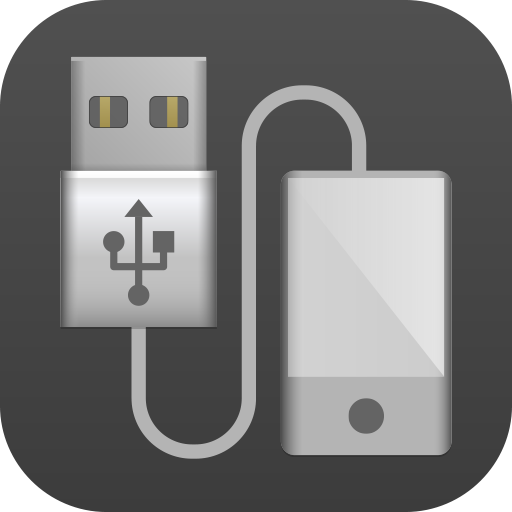Garmin Golf
運動 | Garmin
在電腦上使用BlueStacks –受到5億以上的遊戲玩家所信任的Android遊戲平台。
Play Garmin Golf on PC
However you want to elevate your golf game, the Garmin Golf app has you covered. You can track your rounds and compete with your friends and fellow golfers on weekly leaderboards at more than 43,000 courses around the world. You can also set up your own tournament events and invite your friends to play along.
Once you pair your phone¹ with an Approach®, fēnix® or another compatible Garmin device², you can view shot maps of each hole on your scorecard as you track your golf rounds. Course stats and performance stats are available after your rounds to evaluate your game and look for ways to improve.
With a paid Garmin Golf Membership, even more great features are available:
• Home Tee Hero. Play virtual rounds for more than 43,000 courses around the world with a compatible Garmin launch monitor.
• Green Contours. View green slope arrows and contour lines, so you can plan your approach and sink the putt.
• Swing Video Storage. Once you pair a compatible Garmin launch monitor, you can back up all your swing videos for future reference in our cloud.
This is just the beginning of how the Garmin Golf app can improve your game. Download the app today to get started.
¹See compatible devices at https://www.garmin.com/BLE
²See a full list of compatible devices at https://www.garmin.com/golfdevices
Note: Continued use of GPS running in the background can dramatically decrease battery life.
Garmin Golf needs SMS permission to allow you to receive and send SMS text messages from your Garmin devices. We also need call log permission to display incoming calls on your devices.
Privacy Policy: https://www.garmin.com/en-US/privacy/golf/
Garmin Golf Membership Terms and Conditions: https://www.garmin.com/en-US/TC-garmin-golf/
Once you pair your phone¹ with an Approach®, fēnix® or another compatible Garmin device², you can view shot maps of each hole on your scorecard as you track your golf rounds. Course stats and performance stats are available after your rounds to evaluate your game and look for ways to improve.
With a paid Garmin Golf Membership, even more great features are available:
• Home Tee Hero. Play virtual rounds for more than 43,000 courses around the world with a compatible Garmin launch monitor.
• Green Contours. View green slope arrows and contour lines, so you can plan your approach and sink the putt.
• Swing Video Storage. Once you pair a compatible Garmin launch monitor, you can back up all your swing videos for future reference in our cloud.
This is just the beginning of how the Garmin Golf app can improve your game. Download the app today to get started.
¹See compatible devices at https://www.garmin.com/BLE
²See a full list of compatible devices at https://www.garmin.com/golfdevices
Note: Continued use of GPS running in the background can dramatically decrease battery life.
Garmin Golf needs SMS permission to allow you to receive and send SMS text messages from your Garmin devices. We also need call log permission to display incoming calls on your devices.
Privacy Policy: https://www.garmin.com/en-US/privacy/golf/
Garmin Golf Membership Terms and Conditions: https://www.garmin.com/en-US/TC-garmin-golf/
在電腦上遊玩Garmin Golf . 輕易上手.
-
在您的電腦上下載並安裝BlueStacks
-
完成Google登入後即可訪問Play商店,或等你需要訪問Play商店十再登入
-
在右上角的搜索欄中尋找 Garmin Golf
-
點擊以從搜索結果中安裝 Garmin Golf
-
完成Google登入(如果您跳過了步驟2),以安裝 Garmin Golf
-
在首頁畫面中點擊 Garmin Golf 圖標來啟動遊戲