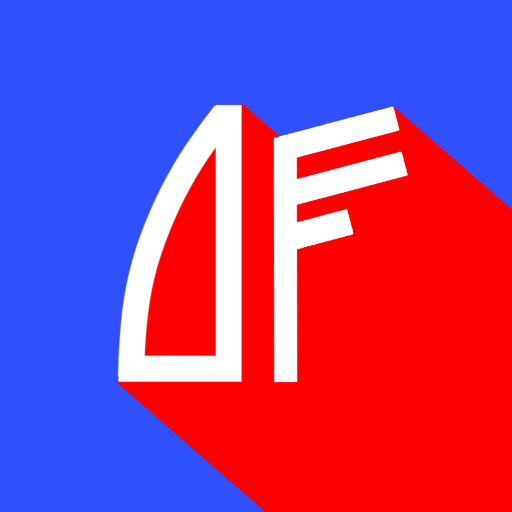Pflotsh ECMWF
Играйте на ПК с BlueStacks – игровой платформе для приложений на Android. Нас выбирают более 500 млн. игроков.
Страница изменена: 4 ноября 2019 г.
Play Pflotsh ECMWF on PC
Pflotsh ECMWF is the "pro app" among the Pflotsh apps. If it is installed on a device and a subscription is active, all other Pflotsh apps on the same device are also activated.
In order to use all features of the app, you have to purchase a subscription:
* The subscription provides access to all functions and all data for one year starting at the time of purchase
* Price of the yearly subscription: See In-app Products
* The subscription can be cancelled during the first month, in which case, nothing will be charged
* Otherwise, the payment will be charged at the end of the first month
* The subscription will automatically renew, unless auto-renewal is turned off before the end of the current period
* The account will be charged for renewal at the end of the current period
* Subscriptions may be managed and auto-renewal may be turned off by going to „My Apps“ in Google Play
The Pflotsh apps are a joint venture project of the Kachelmann Group (Meteologix.com/Weather.us) and the Andreas Garzotto GmbH.
Играйте в игру Pflotsh ECMWF на ПК. Это легко и просто.
-
Скачайте и установите BlueStacks на ПК.
-
Войдите в аккаунт Google, чтобы получить доступ к Google Play, или сделайте это позже.
-
В поле поиска, которое находится в правой части экрана, введите название игры – Pflotsh ECMWF.
-
Среди результатов поиска найдите игру Pflotsh ECMWF и нажмите на кнопку "Установить".
-
Завершите авторизацию в Google (если вы пропустили этот шаг в начале) и установите игру Pflotsh ECMWF.
-
Нажмите на ярлык игры Pflotsh ECMWF на главном экране, чтобы начать играть.