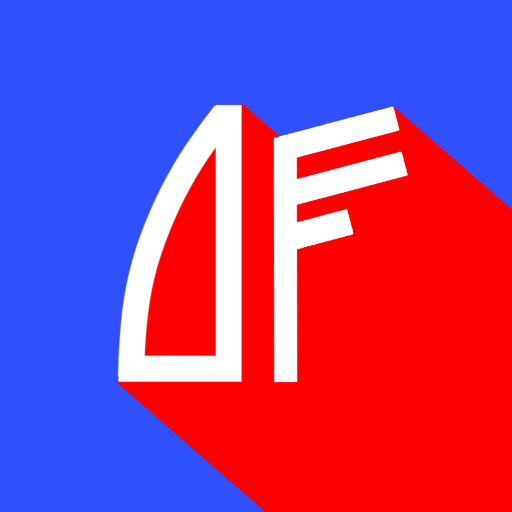Pflotsh ECMWF
500M + oyuncunun güvendiği Android Oyun Platformu, BlueStacks ile PC'de oynayın.
Sayfa Değiştirilme tarihi: 4 Kasım 2019
Play Pflotsh ECMWF on PC
Pflotsh ECMWF is the "pro app" among the Pflotsh apps. If it is installed on a device and a subscription is active, all other Pflotsh apps on the same device are also activated.
In order to use all features of the app, you have to purchase a subscription:
* The subscription provides access to all functions and all data for one year starting at the time of purchase
* Price of the yearly subscription: See In-app Products
* The subscription can be cancelled during the first month, in which case, nothing will be charged
* Otherwise, the payment will be charged at the end of the first month
* The subscription will automatically renew, unless auto-renewal is turned off before the end of the current period
* The account will be charged for renewal at the end of the current period
* Subscriptions may be managed and auto-renewal may be turned off by going to „My Apps“ in Google Play
The Pflotsh apps are a joint venture project of the Kachelmann Group (Meteologix.com/Weather.us) and the Andreas Garzotto GmbH.
Pflotsh ECMWF oyununu PC'de oyna. Başlamak çok kolay.
-
BlueStacks'i PC'nize İndirin ve Yükleyin
-
Play Store'a erişmek için Google girişi yapın ya da daha sonraya bırakın.
-
Sağ üst köşeye Pflotsh ECMWF yazarak arayın.
-
Pflotsh ECMWF uygulamasını arama sonuçlarından indirmek için tıklayın.
-
(iEğer Adım 2'yi atladıysanız) Pflotsh ECMWF uygulamasını yüklemek için Google'a giriş yapın.
-
Oynatmaya başlatmak için ekrandaki Pflotsh ECMWF ikonuna tıklayın.