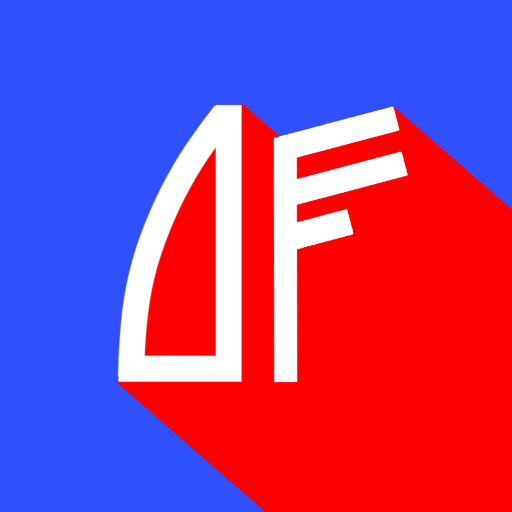Pflotsh ECMWF
天气 | Andreas Garzotto GmbH
在電腦上使用BlueStacks –受到5億以上的遊戲玩家所信任的Android遊戲平台。
Play Pflotsh ECMWF on PC
If it's important, people check the Euro ECMWF model. It's known worldwide for its accuracy and for the first time, Pflotsh ECMWF offers a wide choice of parameters directly in an app for an affordable price.
Pflotsh ECMWF is the "pro app" among the Pflotsh apps. If it is installed on a device and a subscription is active, all other Pflotsh apps on the same device are also activated.
In order to use all features of the app, you have to purchase a subscription:
* The subscription provides access to all functions and all data for one year starting at the time of purchase
* Price of the yearly subscription: See In-app Products
* The subscription can be cancelled during the first month, in which case, nothing will be charged
* Otherwise, the payment will be charged at the end of the first month
* The subscription will automatically renew, unless auto-renewal is turned off before the end of the current period
* The account will be charged for renewal at the end of the current period
* Subscriptions may be managed and auto-renewal may be turned off by going to „My Apps“ in Google Play
The Pflotsh apps are a joint venture project of the Kachelmann Group (Meteologix.com/Weather.us) and the Andreas Garzotto GmbH.
Pflotsh ECMWF is the "pro app" among the Pflotsh apps. If it is installed on a device and a subscription is active, all other Pflotsh apps on the same device are also activated.
In order to use all features of the app, you have to purchase a subscription:
* The subscription provides access to all functions and all data for one year starting at the time of purchase
* Price of the yearly subscription: See In-app Products
* The subscription can be cancelled during the first month, in which case, nothing will be charged
* Otherwise, the payment will be charged at the end of the first month
* The subscription will automatically renew, unless auto-renewal is turned off before the end of the current period
* The account will be charged for renewal at the end of the current period
* Subscriptions may be managed and auto-renewal may be turned off by going to „My Apps“ in Google Play
The Pflotsh apps are a joint venture project of the Kachelmann Group (Meteologix.com/Weather.us) and the Andreas Garzotto GmbH.
在電腦上遊玩Pflotsh ECMWF . 輕易上手.
-
在您的電腦上下載並安裝BlueStacks
-
完成Google登入後即可訪問Play商店,或等你需要訪問Play商店十再登入
-
在右上角的搜索欄中尋找 Pflotsh ECMWF
-
點擊以從搜索結果中安裝 Pflotsh ECMWF
-
完成Google登入(如果您跳過了步驟2),以安裝 Pflotsh ECMWF
-
在首頁畫面中點擊 Pflotsh ECMWF 圖標來啟動遊戲