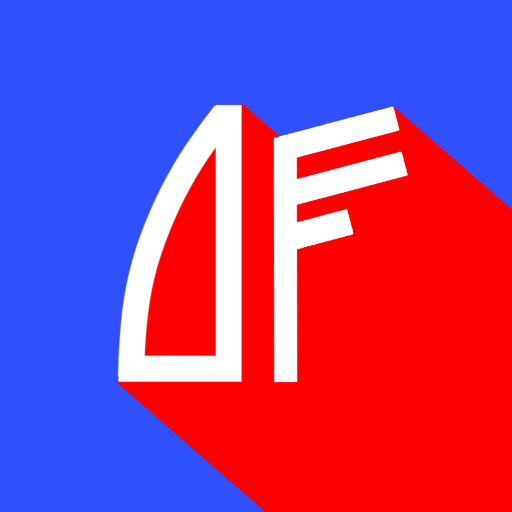Pflotsh ECMWF
Chơi trên PC với BlueStacks - Nền tảng chơi game Android, được hơn 500 triệu game thủ tin tưởng.
Trang đã được sửa đổi vào: 4 tháng 11, 2019
Play Pflotsh ECMWF on PC
Pflotsh ECMWF is the "pro app" among the Pflotsh apps. If it is installed on a device and a subscription is active, all other Pflotsh apps on the same device are also activated.
In order to use all features of the app, you have to purchase a subscription:
* The subscription provides access to all functions and all data for one year starting at the time of purchase
* Price of the yearly subscription: See In-app Products
* The subscription can be cancelled during the first month, in which case, nothing will be charged
* Otherwise, the payment will be charged at the end of the first month
* The subscription will automatically renew, unless auto-renewal is turned off before the end of the current period
* The account will be charged for renewal at the end of the current period
* Subscriptions may be managed and auto-renewal may be turned off by going to „My Apps“ in Google Play
The Pflotsh apps are a joint venture project of the Kachelmann Group (Meteologix.com/Weather.us) and the Andreas Garzotto GmbH.
Chơi Pflotsh ECMWF trên PC. Rất dễ để bắt đầu
-
Tải và cài đặt BlueStacks trên máy của bạn
-
Hoàn tất đăng nhập vào Google để đến PlayStore, hoặc thực hiện sau
-
Tìm Pflotsh ECMWF trên thanh tìm kiếm ở góc phải màn hình
-
Nhấn vào để cài đặt Pflotsh ECMWF trong danh sách kết quả tìm kiếm
-
Hoàn tất đăng nhập Google (nếu bạn chưa làm bước 2) để cài đặt Pflotsh ECMWF
-
Nhấn vào icon Pflotsh ECMWF tại màn hình chính để bắt đầu chơi