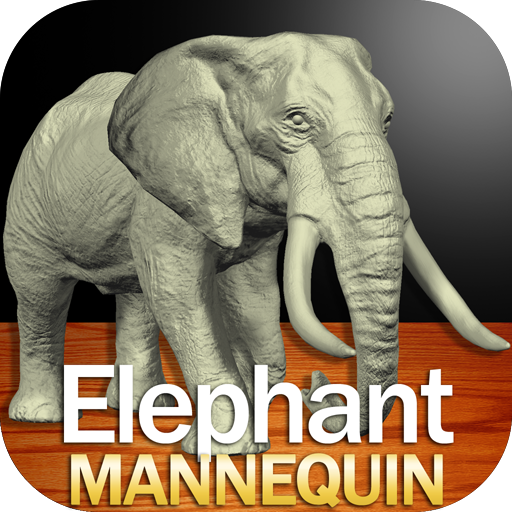Flying Shark Simulator : RC Shark Games
Play on PC with BlueStacks – the Android Gaming Platform, trusted by 500M+ gamers.
Page Modified on: August 3, 2019
Play Flying Shark Simulator : RC Shark Games on PC
Home adventure days started! Catch flying shark simulator with virtual toy controller in flying shark simulator rc games. Children love to catch rc shark with all family adventure day in virtual rc shark family games. You have different type of shark toys to play with rc flying shark games. Hook the virtual shark toy, utilize air swimmer skills and unlock favorite flying shark character by collecting more coins and bonuses in flying shark games that is rc games.
RC shark simulator is really a family sim, & flying simulator shark is fun for all ages!! This is fun addictive free shark toy which will allow you play at your home family adventure days. Handle rc shark toy with air swimmer innovation & hook up the shark sim in virtual shark games. Collect coins to unlock more levels in flying fish simulator.
Flying Shark Simulator : RC Shark Games key features are:
Unlock more levels and different shark characters
Complete rc flying shark simulator missions
Attractive & colorful flying shark sim
Good graphics and amazing sound effects
Virtual RC shark family adventure with fishing
Download Flying Shark Simulator : RC Shark Games now and drop your suggestive comments so we can make gameplay better for you
Play Flying Shark Simulator : RC Shark Games on PC. It’s easy to get started.
-
Download and install BlueStacks on your PC
-
Complete Google sign-in to access the Play Store, or do it later
-
Look for Flying Shark Simulator : RC Shark Games in the search bar at the top right corner
-
Click to install Flying Shark Simulator : RC Shark Games from the search results
-
Complete Google sign-in (if you skipped step 2) to install Flying Shark Simulator : RC Shark Games
-
Click the Flying Shark Simulator : RC Shark Games icon on the home screen to start playing