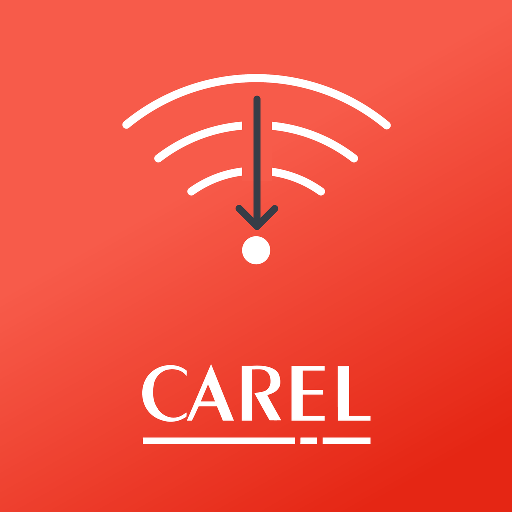このページには広告が含まれます

NaviGates
ビジネス | Gates Corporation
BlueStacksを使ってPCでプレイ - 5憶以上のユーザーが愛用している高機能Androidゲーミングプラットフォーム
Play NaviGates on PC
NaviGates is an innovative mobile app that enables users to easily search for belt routing diagrams and Gates OE quality aftermarket parts by vehicle category, Vehicle Identification Number (VIN), keyword and OE/competitor part number interchange. NaviGates provides application information for virtually every vehicle cataloged by Gates, which includes passenger cars and light trucks, medium/heavy-duty trucks, buses, refrigeration units, farm tractors, lawn and garden equipment, snowmobiles, ATVs and much more. Now with VIN scanning capabilities, the app is designed to save users both time and money by preventing user error and decreasing how long it takes to look up product information.
NaviGatesをPCでプレイ
-
BlueStacksをダウンロードしてPCにインストールします。
-
GoogleにサインインしてGoogle Play ストアにアクセスします。(こちらの操作は後で行っても問題ありません)
-
右上の検索バーにNaviGatesを入力して検索します。
-
クリックして検索結果からNaviGatesをインストールします。
-
Googleサインインを完了してNaviGatesをインストールします。※手順2を飛ばしていた場合
-
ホーム画面にてNaviGatesのアイコンをクリックしてアプリを起動します。