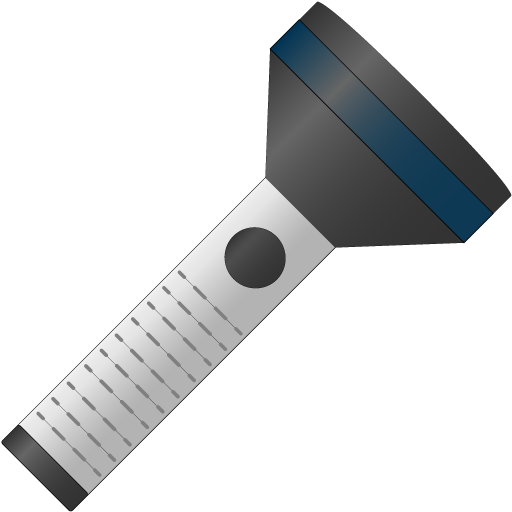このページには広告が含まれます

Flashlight
ツール | GOMO Limited
BlueStacksを使ってPCでプレイ - 5憶以上のユーザーが愛用している高機能Androidゲーミングプラットフォーム
Play Flashlight on PC
If you never think of changing Flashlight, think again!
GO Flashlight is the brightest, fastest, and most handy flashlight you will ever have! It can use both your device's camera LED and screen as a bright flashlight.
What's more,STROBE/Blinking Mode is also available!
■Features
☆Fastest startup
☆Strobe/Blinking mode
~Swipe to change the frequency sensitively
☆Screen Light
~Uses your full screen as a light source (works on all devices)
~More than 10 colors
☆SOS Mode
☆1*1 widget
~Add a widget for quick access
☆ Elegant design.
~The most beautiful flashlight
It is all free for you.
Enjoy!
■More apps
Our goal is to make simple and elegant apps for you. Here is our apps, we sincerely invite you to have a try:
☆QR Scanner
☆Timer
☆More on the way
■DEDICATED TO PERFECTION
The Flashlight must use your camera led. And because of the diversity of Android, It's hard for us to make our app work perfect on every device. But we are doing our best, and we can't do this without you. If you have any issue with GO Flashlight, Please contact us: golauncher@goforandroid.com. We will reply to you in 2days
Key words: torch, strobe, bright, linterna, фенерче, El feneri, flashlight, LED, light, flash, free, camera, night
GO Flashlight is the brightest, fastest, and most handy flashlight you will ever have! It can use both your device's camera LED and screen as a bright flashlight.
What's more,STROBE/Blinking Mode is also available!
■Features
☆Fastest startup
☆Strobe/Blinking mode
~Swipe to change the frequency sensitively
☆Screen Light
~Uses your full screen as a light source (works on all devices)
~More than 10 colors
☆SOS Mode
☆1*1 widget
~Add a widget for quick access
☆ Elegant design.
~The most beautiful flashlight
It is all free for you.
Enjoy!
■More apps
Our goal is to make simple and elegant apps for you. Here is our apps, we sincerely invite you to have a try:
☆QR Scanner
☆Timer
☆More on the way
■DEDICATED TO PERFECTION
The Flashlight must use your camera led. And because of the diversity of Android, It's hard for us to make our app work perfect on every device. But we are doing our best, and we can't do this without you. If you have any issue with GO Flashlight, Please contact us: golauncher@goforandroid.com. We will reply to you in 2days
Key words: torch, strobe, bright, linterna, фенерче, El feneri, flashlight, LED, light, flash, free, camera, night
FlashlightをPCでプレイ
-
BlueStacksをダウンロードしてPCにインストールします。
-
GoogleにサインインしてGoogle Play ストアにアクセスします。(こちらの操作は後で行っても問題ありません)
-
右上の検索バーにFlashlightを入力して検索します。
-
クリックして検索結果からFlashlightをインストールします。
-
Googleサインインを完了してFlashlightをインストールします。※手順2を飛ばしていた場合
-
ホーム画面にてFlashlightのアイコンをクリックしてアプリを起動します。