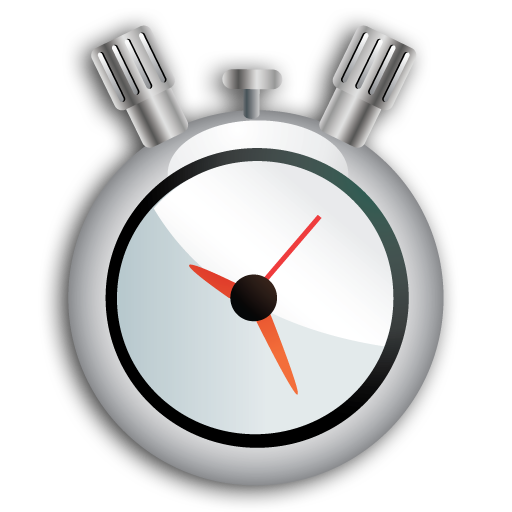Timer
Play on PC with BlueStacks – the Android Gaming Platform, trusted by 500M+ gamers.
Page Modified on: July 6, 2014
Play Timer on PC
The perfect Timer-beautifully clean, simple and reliable.
Perfect for every timing situation (sports, games, work and of course cooking).
■ User Reviews
"I have used several Timer apps like StopWatch&Timer, StopWatch Timer and Kitchen Timer. And OK Timer is my favorite timer! OK Timer is beautiful and easy to use. Especially it has a widget, which enables me quickly start my count down job without open the app. What a great idea! Love this Timer keep up the good work :-)" - Jon
■Features
☆Multiple timers
~Create and edit your most used timers.
☆1*1 Widget
~Quickly start/stop your countdown without opening the app
~Simple and elegant design
☆Beautiful Themes
~Three beautiful themes, customize your own timer
☆ Holo design
~Simple and beautiful
☆ More is on the way
~Count up timer
~StopWatch
■More apps
Our goal is to make simple and elegant apps for you. But we can't do this without you. Here is our apps, we sincerely invite you to have a try:
☆Flashlight
☆QR Scanner
☆More on the way
■DEDICATED TO PERFECTION
If you find any bugs, or get a Force Close please email me at golauncher@goforandroid.com with android version, app version and device.
Suggestions are welcome too:)
Thank you!
KW: Timer, timer, Count down, Kitchen Timer, タイマー, таймер, minuteur, 시간제 노동자
Play Timer on PC. It’s easy to get started.
-
Download and install BlueStacks on your PC
-
Complete Google sign-in to access the Play Store, or do it later
-
Look for Timer in the search bar at the top right corner
-
Click to install Timer from the search results
-
Complete Google sign-in (if you skipped step 2) to install Timer
-
Click the Timer icon on the home screen to start playing