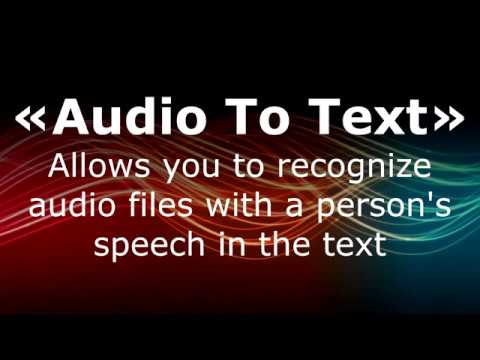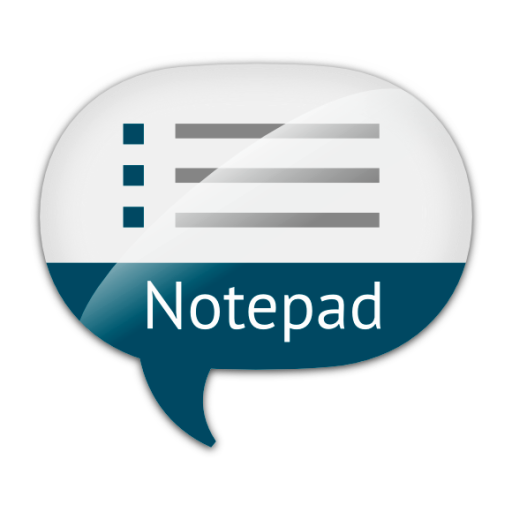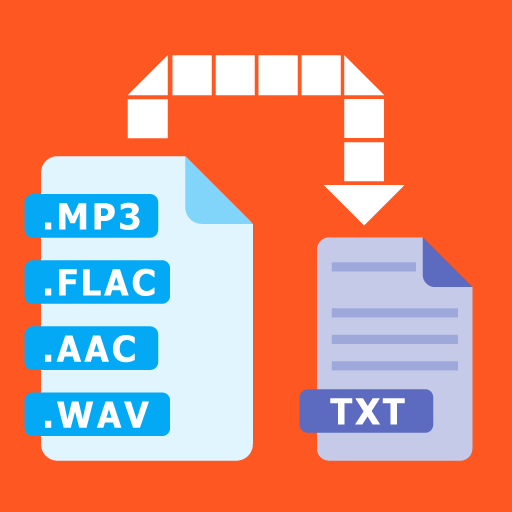
Audio al testo
Gioca su PC con BlueStacks: la piattaforma di gioco Android, considerata affidabile da oltre 500 milioni di giocatori.
Pagina modificata il: 14 maggio 2020
Play Audio to text on PC
We do not recommend to use for recognition of words from songs, videos and any other recordings that contain extraneous noise (except for the voice of the speaker), in this case recognition will most likely be unsatisfactory.
We recommend to use it to recognize voice recordings made with high sound quality when the speaker is as close as possible to the recording device and without extraneous noise.
Application Features:
- Recognition of short audio recordings (up to 1 minute long)
- Recognition of long audio recordings (longer than 1 minute)
- It supports recognition from most audio formats - MP3, OGG, OGG (opus Codec), AAC, - MP3, MPEG, AMR, WAV, M4A, FLAC and others. But we recommend using .FLAC
- Recognition support from 120 languages
- “Auto Punctuation” is available for some languages.
- Recognized text is saved in the application.
- The ability to “Share” text with any available phone methods
- Ability to manually edit text
- Ability to export to text formats (for Android <10 version)
- Recognition of audio files after “Share” from other applications (For example, Whats App - voice messages. And applications for viewing files).
How it works:
1) You select a person’s audio file
2) Choose a recognition language and additional settings (if any for the selected language)
3) Press the “Start” button
4) The audio file is downloaded to the server and its format is converted to FLAC
5) After conversion, a request is made to Speech-To-Text and the server returns recognition results
Speech recognition uses Google’s cloud solution - Speech to text, which requires payment for recognition of a unit of time, therefore the application is not free and for each recognition we are forced to charge users. Please treat this with understanding.
Gioca Audio al testo su PC. È facile iniziare.
-
Scarica e installa BlueStacks sul tuo PC
-
Completa l'accesso a Google per accedere al Play Store o eseguilo in un secondo momento
-
Cerca Audio al testo nella barra di ricerca nell'angolo in alto a destra
-
Fai clic per installare Audio al testo dai risultati della ricerca
-
Completa l'accesso a Google (se hai saltato il passaggio 2) per installare Audio al testo
-
Fai clic sull'icona Audio al testo nella schermata principale per iniziare a giocare