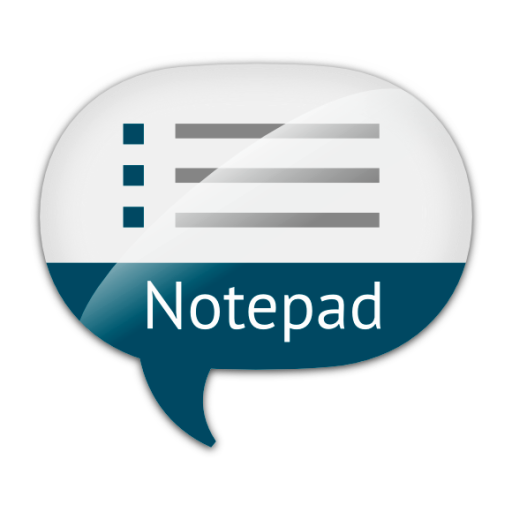Note vocali - registrazione rapida delle idee
Gioca su PC con BlueStacks: la piattaforma di gioco Android, considerata affidabile da oltre 500 milioni di giocatori.
Pagina modificata il: 26 luglio 2019
Play Voice notes - quick recording of ideas on PC
Have you ever had a situation when an interesting idea came to your mind at the most inopportune moment? Now you can easily record it so that it will not get lost in your head.
Notes are how we write down our most important ideas and thoughts. Voice notes allow you to make notes even more quickly: you just dictate the text into the microphone and it recognizes what you say.
Create notes
You can quickly create a new note using speech recognition and, if necessary, edit the transcribed text using auxiliary actions or a virtual keyboard.
Or you can record audio recording of important information and later listen to it personally.
Create reminders
Create reminders for important notes: select a time and then choose an audio alert, vibration, or repeat reminder, if desired. You can choose a unique alert sound in the settings and specify the time for the repeat notification.
User categories
You can conveniently create any number of categories for your notes so that you can easily and simply find them later by filtering. Select from various labels, including Family, Work, and Birthdays, or specify custom ones. After you create or edit notes, you will be able to select the created categories.
Lots of color schemes
You can select a color scheme to suit your tastes in the settings. The app comes with a large number to select from. There is even a black-and-white theme for those who prefer a high-contrast interface.
Share notes
You can send the text of a note or several notes to yourself or friends on social networks, by e-mail, etc.
Export/Import
You can export all of your notes to a machine-readable format (JSON) or as plain text (TXT). You can use the first file format to import your notes on another device, such as, for example, when you buy a new phone.
This app allows you to create notes for Android phones. The ability to create reminders is an important feature.
You can use them to remind you of birthdays. Your friends and loved ones will be glad that you remembered to send them birthday greetings and nice gifts on time.
You can set a reminder for tomorrow or any time you wish. It is very convenient to use this feature to ensure that you do not forget about important events and things that you need to do for your parents. Our app is also an excellent alternative to setting reminders on your computer, because your mobile phone is always with you and you will not miss reminders that are displayed there.
Our online note app allows you to create notes anywhere you go. Given the fact that your phone is always within arm's reach and our app is completely free, the world of possibilities is endless. Paid subscriptions for the app are a voluntary way of supporting the developer.
You can visit our website to view the latest help articles for the app, ask questions, and leave suggestions for future app improvements.
Gioca Note vocali - registrazione rapida delle idee su PC. È facile iniziare.
-
Scarica e installa BlueStacks sul tuo PC
-
Completa l'accesso a Google per accedere al Play Store o eseguilo in un secondo momento
-
Cerca Note vocali - registrazione rapida delle idee nella barra di ricerca nell'angolo in alto a destra
-
Fai clic per installare Note vocali - registrazione rapida delle idee dai risultati della ricerca
-
Completa l'accesso a Google (se hai saltato il passaggio 2) per installare Note vocali - registrazione rapida delle idee
-
Fai clic sull'icona Note vocali - registrazione rapida delle idee nella schermata principale per iniziare a giocare