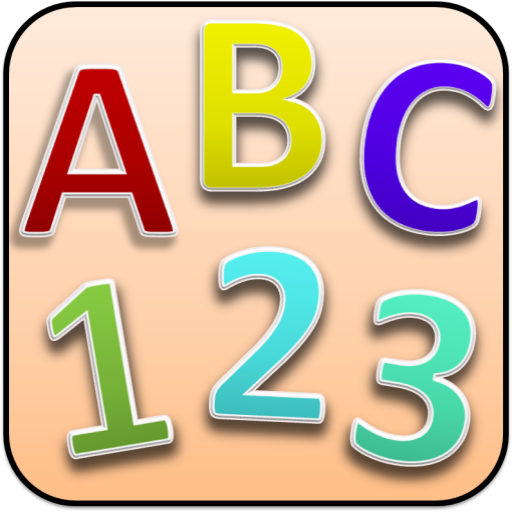English alphabet
Play on PC with BlueStacks – the Android Gaming Platform, trusted by 500M+ gamers.
Page Modified on: October 21, 2019
Play English alphabet on PC
-Fun to learn English for Kids.
-Implementation with good pictures in this app.
-Added game for picture matching with for alphabets.
-Make writing practice of all Capital letter.
Spelling With Balloons:
-Small word are used with phonic sound.
-Hit the correct balloon for image.
-Go to next after complete one.
-A..Z comes one by one.
Vowels:
-Recognition of Vowels a, e i, o, u.
-Three latter words formation with short vowels.
-With Button or next click images will get changed.
-Individual button at top added to change the Vowel.
Alphabet Writing (Tracing):-
Practice writing of each alphabets. Click of draw icon to write alphabets.
-English alphabets are complicated to draw, so added writing for each alphabets.
-Shown dotted line with number with preference.
-After tracing alphabets user can save the picture images to Phone Gallery.
-You can use different color, brush for painting.
Play Game:-
Match the picture with alphabets. It will continues changes the pictures at bottom of page.
-Select picture and drag to blank space.
-After completing one list, change to next list with clicking 'Next' arrow.
Finding Missing alphabet:
-Given sequence of three latter with missing middle one.
-Select the correct letter to complete sequence.
Beginning latter for Picture:
-Given Picture and shown latter below it.
-Choice the correct beginning letter and move to next picture.
-------------------------------------------------------------
Important Note for Parents:-
- With internet connection on, this app may display third party Advertisements or social networking websites links.
Please provide your suggestion and feedback for this app.
Play English alphabet on PC. It’s easy to get started.
-
Download and install BlueStacks on your PC
-
Complete Google sign-in to access the Play Store, or do it later
-
Look for English alphabet in the search bar at the top right corner
-
Click to install English alphabet from the search results
-
Complete Google sign-in (if you skipped step 2) to install English alphabet
-
Click the English alphabet icon on the home screen to start playing