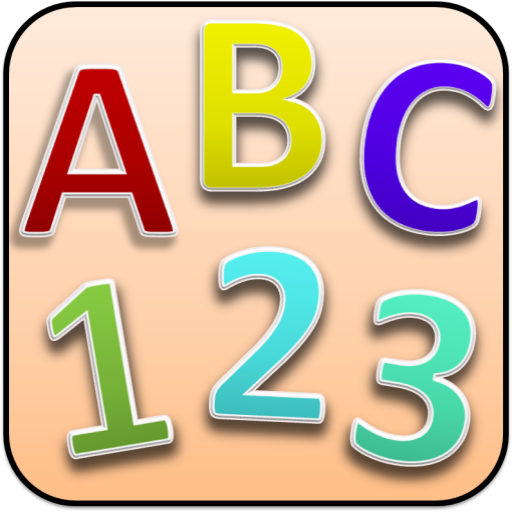English alphabet
Graj na PC z BlueStacks – Platforma gamingowa Android, która uzyskała zaufanie ponad 500 milionów graczy!
Strona zmodyfikowana w dniu: 21 października 2019
Play English alphabet on PC
-Fun to learn English for Kids.
-Implementation with good pictures in this app.
-Added game for picture matching with for alphabets.
-Make writing practice of all Capital letter.
Spelling With Balloons:
-Small word are used with phonic sound.
-Hit the correct balloon for image.
-Go to next after complete one.
-A..Z comes one by one.
Vowels:
-Recognition of Vowels a, e i, o, u.
-Three latter words formation with short vowels.
-With Button or next click images will get changed.
-Individual button at top added to change the Vowel.
Alphabet Writing (Tracing):-
Practice writing of each alphabets. Click of draw icon to write alphabets.
-English alphabets are complicated to draw, so added writing for each alphabets.
-Shown dotted line with number with preference.
-After tracing alphabets user can save the picture images to Phone Gallery.
-You can use different color, brush for painting.
Play Game:-
Match the picture with alphabets. It will continues changes the pictures at bottom of page.
-Select picture and drag to blank space.
-After completing one list, change to next list with clicking 'Next' arrow.
Finding Missing alphabet:
-Given sequence of three latter with missing middle one.
-Select the correct letter to complete sequence.
Beginning latter for Picture:
-Given Picture and shown latter below it.
-Choice the correct beginning letter and move to next picture.
-------------------------------------------------------------
Important Note for Parents:-
- With internet connection on, this app may display third party Advertisements or social networking websites links.
Please provide your suggestion and feedback for this app.
Zagraj w English alphabet na PC. To takie proste.
-
Pobierz i zainstaluj BlueStacks na PC
-
Zakończ pomyślnie ustawienie Google, aby otrzymać dostęp do sklepu Play, albo zrób to później.
-
Wyszukaj English alphabet w pasku wyszukiwania w prawym górnym rogu.
-
Kliknij, aby zainstalować English alphabet z wyników wyszukiwania
-
Ukończ pomyślnie rejestrację Google (jeśli krok 2 został pominięty) aby zainstalować English alphabet
-
Klinij w ikonę English alphabet na ekranie startowym, aby zacząć grę