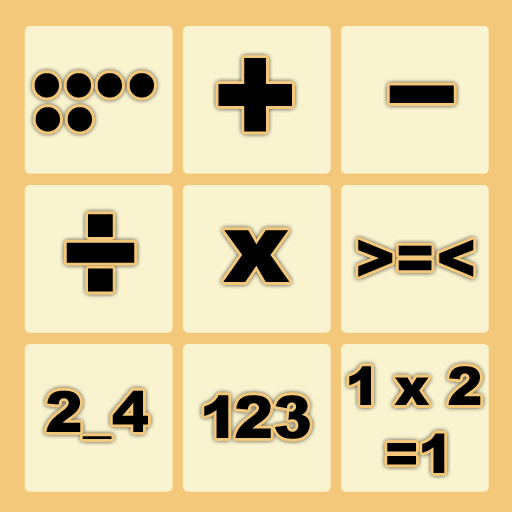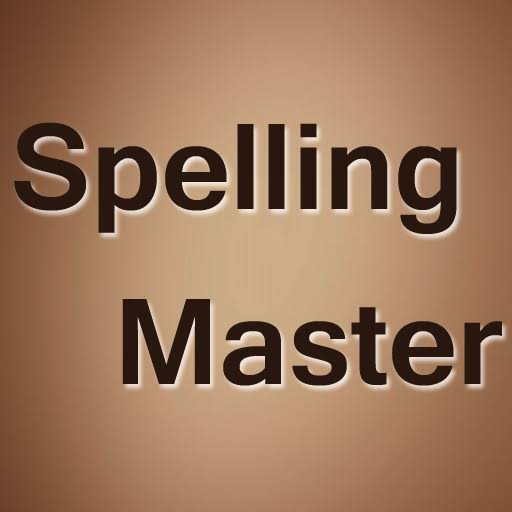Hindi Matra and writing
Graj na PC z BlueStacks – Platforma gamingowa Android, która uzyskała zaufanie ponad 500 milionów graczy!
Strona zmodyfikowana w dniu: 22 października 2019
Play Hindi Matra and writing on PC
-Our first app Hindi Alphabets (हिन्दी अक्षरमाला ) contains the introduction to Vowels (स्वर) and Consonants (व्यंजन). These are just like English alphabets consists of Vowels (स्वर) and Consonants (व्यंजन).
In Hindi, the letters is formed with arrangement of Consonants and Vowels. While using combination vowels are shown with signs, these signs (Matra) are placed with Consonant. This formatted combination is known as Barakhadi / Dasakhadi (Vowel chart).
App contains:
-Matra (Vowels sign) chart with Consonants .
-Images are shown with use of words, where letter is displayed with red color.
-All Consonants are listed, on clicking on it, it will show with
Consonants + Vowel Signs = letter formed.
Practice writing of each vowels within the words. Click of Vowels icon to write word.
-Hindi alphabets are complicated to draw, so added writing for each alphabets.
-User can change the size as per phone size.
-You can use different color, brush for painting.
Zagraj w Hindi Matra and writing na PC. To takie proste.
-
Pobierz i zainstaluj BlueStacks na PC
-
Zakończ pomyślnie ustawienie Google, aby otrzymać dostęp do sklepu Play, albo zrób to później.
-
Wyszukaj Hindi Matra and writing w pasku wyszukiwania w prawym górnym rogu.
-
Kliknij, aby zainstalować Hindi Matra and writing z wyników wyszukiwania
-
Ukończ pomyślnie rejestrację Google (jeśli krok 2 został pominięty) aby zainstalować Hindi Matra and writing
-
Klinij w ikonę Hindi Matra and writing na ekranie startowym, aby zacząć grę