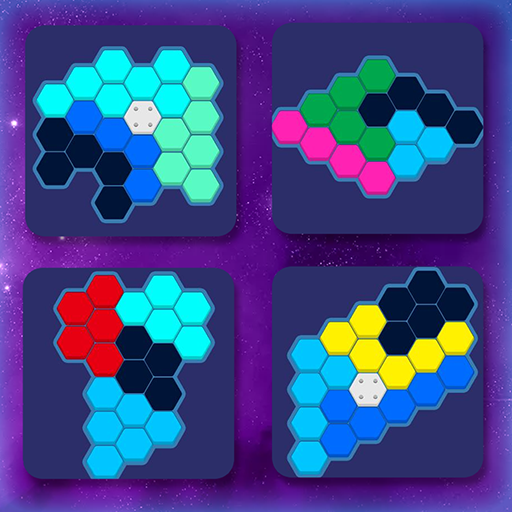Block Puzzle - Shift
Gioca su PC con BlueStacks: la piattaforma di gioco Android, considerata affidabile da oltre 500 milioni di giocatori.
Pagina modificata il: 28 agosto 2019
Play Block Puzzle - Shift on PC
Collect lots of coins and try items.
Play various block puzzle modes in a fun way.
How to Play?
Drag the bottom block onto the top board and drop it
When you fill in the horizontal or vertical lines, the blocks disappear.
You can get a lot of points by quickly removing the upper board or removing more blocks at once.
In Shift Mode, the right or top block fills the location of the disappeared block.
When you use an item, a new block is created.
If there are no more locations to move, the block puzzle game ends.
Feature
★Block Puzzle - Shift has two modes(Shift, Classic).
★Block Puzzle - Shift supports Leaderboard.
★Block Puzzle - Shift is all FREE and No Wifi Need.
Enjoy!
Gioca Block Puzzle - Shift su PC. È facile iniziare.
-
Scarica e installa BlueStacks sul tuo PC
-
Completa l'accesso a Google per accedere al Play Store o eseguilo in un secondo momento
-
Cerca Block Puzzle - Shift nella barra di ricerca nell'angolo in alto a destra
-
Fai clic per installare Block Puzzle - Shift dai risultati della ricerca
-
Completa l'accesso a Google (se hai saltato il passaggio 2) per installare Block Puzzle - Shift
-
Fai clic sull'icona Block Puzzle - Shift nella schermata principale per iniziare a giocare