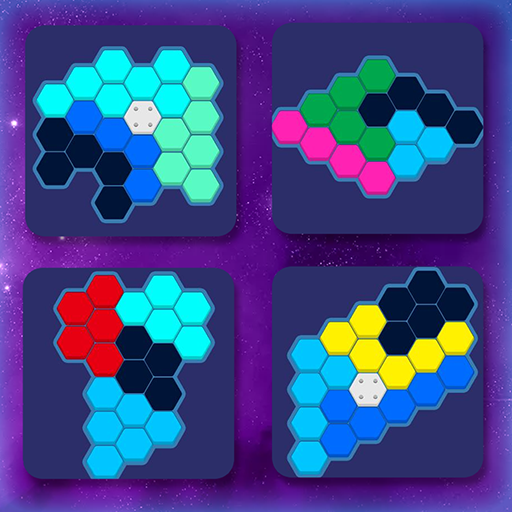Block Puzzle - Shift
Jogue no PC com BlueStacks - A Plataforma de Jogos Android, confiada por mais de 500 milhões de jogadores.
Página modificada em: 28 de agosto de 2019
Play Block Puzzle - Shift on PC
Collect lots of coins and try items.
Play various block puzzle modes in a fun way.
How to Play?
Drag the bottom block onto the top board and drop it
When you fill in the horizontal or vertical lines, the blocks disappear.
You can get a lot of points by quickly removing the upper board or removing more blocks at once.
In Shift Mode, the right or top block fills the location of the disappeared block.
When you use an item, a new block is created.
If there are no more locations to move, the block puzzle game ends.
Feature
★Block Puzzle - Shift has two modes(Shift, Classic).
★Block Puzzle - Shift supports Leaderboard.
★Block Puzzle - Shift is all FREE and No Wifi Need.
Enjoy!
Jogue Block Puzzle - Shift no PC. É fácil começar.
-
Baixe e instale o BlueStacks no seu PC
-
Conclua o login do Google para acessar a Play Store ou faça isso mais tarde
-
Procure por Block Puzzle - Shift na barra de pesquisa no canto superior direito
-
Clique para instalar Block Puzzle - Shift a partir dos resultados da pesquisa
-
Conclua o login do Google (caso você pulou a etapa 2) para instalar o Block Puzzle - Shift
-
Clique no ícone do Block Puzzle - Shift na tela inicial para começar a jogar