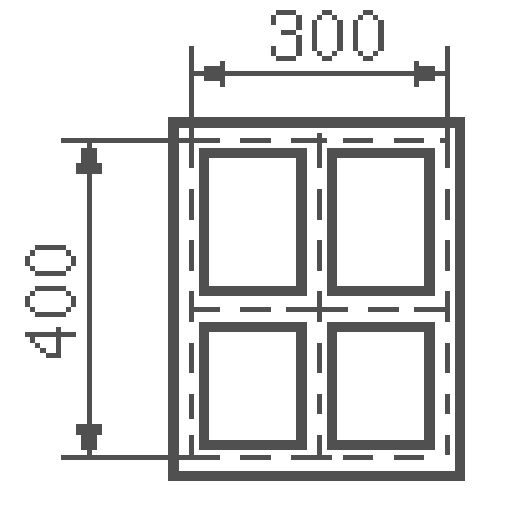BalusterPro
Spiele auf dem PC mit BlueStacks - der Android-Gaming-Plattform, der über 500 Millionen Spieler vertrauen.
Seite geändert am: 10. November 2016
Play BalusterPro on PC
NOTE: The default minumum and maximum are easily changed in the preferences (Preferences>Slider Values).
BalusterPro is a unique tool designed for carpenters and woodworkers, but also useful for do-it-yourselfers and homeowners.
BalusterPro is a unique and handy tool designed for carpenters and woodworkers, but useful for do-it-yourselfers and homeowners alike. BalusterPro makes the chore of calculating spacing of handrail balusters a quick and elementary task. It can also be used for any job requiring equal spacing between boards or slats. Use for picket fences, bench/chair backs,decking or column flutes.
-Flat and Stair Runs
-Tapered Balusters
-Inch or Metric
To use, enter the run length and baluster width and then slide the 'Balusters Needed' slider until 'Spacing Between Balusters' reaches a desired value (such as meeting code requirements). The number of balusters needed is displayed above the slider.
What users are saying:
Punch in staircase and handrail dimensions, choose the configuration, and this app saves you the tedium of calculating baluster spacing. Hallelujah.
-This Old House Magazine
BalusterPro is an awesome app and can be used for a multitude of layout tasks, at your desk, on the job, in your car—wherever your phone goes, and it only costs a few bucks.
-Gary Katz, Master finish carpenter and publisher of THISiscarpentry.com
BalusterPro makes building that stairway more heavenly
-homefixated.com
carpentry carpenter construction contractor guard stair rail balcony woodworking bannister
Spiele BalusterPro auf dem PC. Der Einstieg ist einfach.
-
Lade BlueStacks herunter und installiere es auf deinem PC
-
Schließe die Google-Anmeldung ab, um auf den Play Store zuzugreifen, oder mache es später
-
Suche in der Suchleiste oben rechts nach BalusterPro
-
Klicke hier, um BalusterPro aus den Suchergebnissen zu installieren
-
Schließe die Google-Anmeldung ab (wenn du Schritt 2 übersprungen hast), um BalusterPro zu installieren.
-
Klicke auf dem Startbildschirm auf das BalusterPro Symbol, um mit dem Spielen zu beginnen