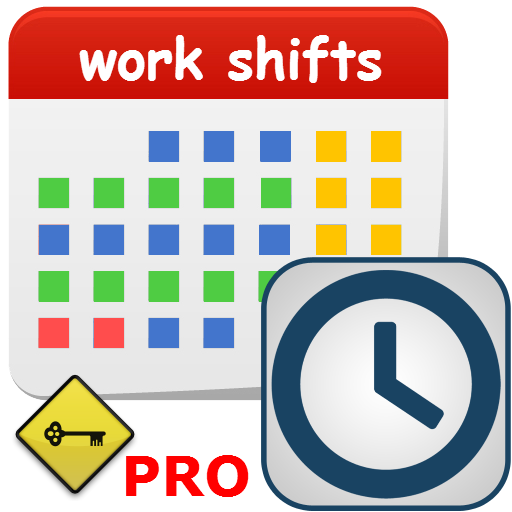Turni Di Lavoro PRO
Gioca su PC con BlueStacks: la piattaforma di gioco Android, considerata affidabile da oltre 500 milioni di giocatori.
Pagina modificata il: 14 ottobre 2019
Play Work Shifts PRO on PC
Tip: To change language go to Impostazioni->Lingua and choose English language. Italian is default
The new application for the shifts management with an innovative and fast interface.
The software provides a simple and intuitive operation, suitable for use in all; contain no advertising and in addition to the basic functionality provides a PRO version with advanced Characteristics .
Before leaving negative feedback or less than 5 stars I recommend you to contact me , I will be at your disposal for troubleshooting and bug information.
Requests will be considered for the development , evolution, and application optimization .
On some devices with the previous version for Android 4.xx some icons may not appear as it does not support vector icons , so if there is a large demand could implement standard icons .
WARNING: on devices ( obsolete ) with Android 2.xx the application may not work correctly, therefore , before purchasing the PRO version is highly recommended to try the LITE version .
Note: Work Shifts is a Hybrid App, it is not native therefore at present does not provide widget.
Version 1.0.0 ( April 1, 2014 )
1.0.6
In the settings calendar added two new themes (Orange e Red) and the ability to change the starting day of the week
PRO: Ability to insert more than one shift on the fly by holding down the days on the calendar
PRO: Ability to add more shifts of the same type on the same day
PRO: New feature "Company" to set, compare and analyze the hours required by the company
PRO: Ability to generate patterns with more shifts in the same day
1.0.7
In the settings calendar added two new themes (Orange e Red)
PRO feature: You can see monthly summary with the number and hours shifts under the calendar
PRO: Ability to insert more than one shift on the fly by holding down the days on the calendar
PRO: Ability to add more shifts of the same type on the same day
PRO: New feature "Company" to set, compare and analyze the hours required by the company
PRO: Ability to generate patterns with more shifts in the same day
1.0.8
In the Settings added new function Backup/Restore
In the settings calendar added Pink theme
PRO feature: You can see monthly summary with the number and hours shifts under the calendar
PRO feature: Ability to insert more than one shift on the fly by holding down the days on the calendar
PRO feature: New feature "Company" to set, compare and analyze the hours required by the company
PRO feature: Ability to generate patterns with more shifts in the same day
1.0.9
PRO feature: Fixed bug when creating Patterns
PRO feature: In the Statistics added new function "Hours Range", now you can create statistics hours/perc%. shifts in a range of dates
PRO feature: In the Statistics added new function "Shifts Range", now you can create statistics with number/perc%. shifts in a date range
PRO feature: New function "Export" to export reports in CSV format for managing in Excel/Spreadsheets
PRO feature: You can see monthly summary under the calendar
1.0.10
PRO feature: PRO feature: In the "Company" now you can enter the minutes for calculating hours
PRO feature: In the Statistics added new function "Hours Range", now you can create statistics hours/perc%. shifts in a range of dates
PRO feature: In the Statistics added new function "Shifts Range", now you can create statistics with number/perc%. shifts in a date range
PRO feature: New function "Export" to export in CSV
PRO feature: You can see monthly summary under the calendar
1.0.11
In Calendar settings, added the ability to show the number of weeks
In Calendar settings, added the ability to show or hide weekly or monthly summary
Fix shift adding in the previous or following months without then return to the current month
PRO feature: Under the calendar, added weekly summary for consulting hours
PRO feature: In the "Company" now you can also enter the minutes for calculating hours
Gioca Turni Di Lavoro PRO su PC. È facile iniziare.
-
Scarica e installa BlueStacks sul tuo PC
-
Completa l'accesso a Google per accedere al Play Store o eseguilo in un secondo momento
-
Cerca Turni Di Lavoro PRO nella barra di ricerca nell'angolo in alto a destra
-
Fai clic per installare Turni Di Lavoro PRO dai risultati della ricerca
-
Completa l'accesso a Google (se hai saltato il passaggio 2) per installare Turni Di Lavoro PRO
-
Fai clic sull'icona Turni Di Lavoro PRO nella schermata principale per iniziare a giocare