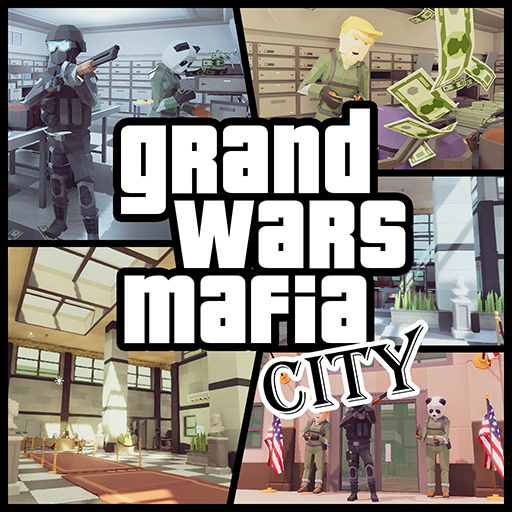Steel Rage: Mech Cars PvP War
Spiele auf dem PC mit BlueStacks - der Android-Gaming-Plattform, der über 500 Millionen Spieler vertrauen.
Seite geändert am: 21.08.2023
Play Steel Rage on PC or Mac
Steel Rage offers you the chance to get both your driving fury and your shooting frenzy out of your system. Take your passion for both to the streets, and match against other opponents and their war machines in a Player Vs Player battle on your PC. Pick your desired vehicle body, add a military weapon, select the chassis, and give it the action style that you deserve. Once you add a bit of camouflage and color to it, you will be ready to take on the changing world with either a fast action car, an armored tank or a cool mechanical robot. You have loads of customizations and improvements to choose from, and you can enjoy them all in one action game. Start your engines today and dive into an atmospheric game world.
Spiele Steel Rage: Mech Cars PvP War auf dem PC. Der Einstieg ist einfach.
-
Lade BlueStacks herunter und installiere es auf deinem PC
-
Schließe die Google-Anmeldung ab, um auf den Play Store zuzugreifen, oder mache es später
-
Suche in der Suchleiste oben rechts nach Steel Rage: Mech Cars PvP War
-
Klicke hier, um Steel Rage: Mech Cars PvP War aus den Suchergebnissen zu installieren
-
Schließe die Google-Anmeldung ab (wenn du Schritt 2 übersprungen hast), um Steel Rage: Mech Cars PvP War zu installieren.
-
Klicke auf dem Startbildschirm auf das Steel Rage: Mech Cars PvP War Symbol, um mit dem Spielen zu beginnen