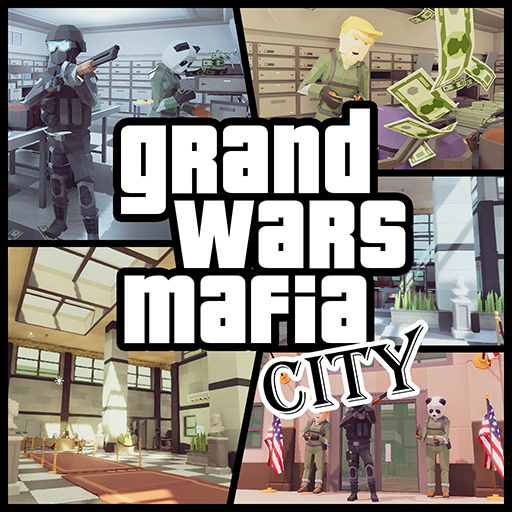Steel Rage: Mech Cars PvP War
Play on PC with BlueStacks – the Android Gaming Platform, trusted by 500M+ gamers.
Page Modified on: Aug 21, 2023
Play Steel Rage on PC or Mac
Steel Rage offers you the chance to get both your driving fury and your shooting frenzy out of your system. Take your passion for both to the streets, and match against other opponents and their war machines in a Player Vs Player battle on your PC. Pick your desired vehicle body, add a military weapon, select the chassis, and give it the action style that you deserve. Once you add a bit of camouflage and color to it, you will be ready to take on the changing world with either a fast action car, an armored tank or a cool mechanical robot. You have loads of customizations and improvements to choose from, and you can enjoy them all in one action game. Start your engines today and dive into an atmospheric game world.
Play Steel Rage: Mech Cars PvP War on PC. It’s easy to get started.
-
Download and install BlueStacks on your PC
-
Complete Google sign-in to access the Play Store, or do it later
-
Look for Steel Rage: Mech Cars PvP War in the search bar at the top right corner
-
Click to install Steel Rage: Mech Cars PvP War from the search results
-
Complete Google sign-in (if you skipped step 2) to install Steel Rage: Mech Cars PvP War
-
Click the Steel Rage: Mech Cars PvP War icon on the home screen to start playing