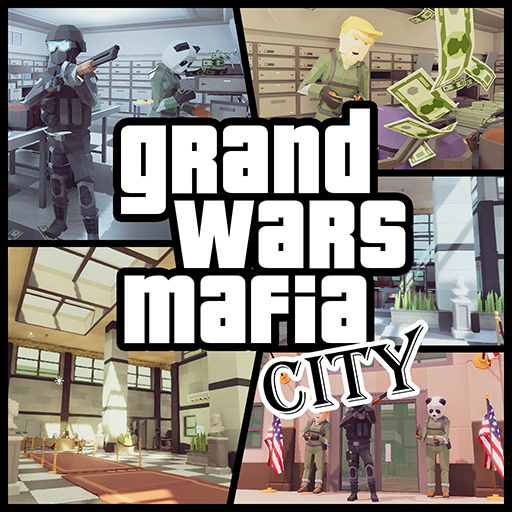Dragon Masters: War of Legends
Play on PC with BlueStacks – the Android Gaming Platform, trusted by 500M+ gamers.
Page Modified on: Aug 16, 2023
Play Dragon Masters: War of Legends on PC or Mac
Dragon Masters: War of Legends is a Casual Game developed by GDCompany. BlueStacks app player is the best platform to play this Android Game on your PC or Mac for an immersive Android experience.
Download Dragon Masters: War of Legends on PC with BlueStacks and take charge of a powerful, flying lizard in this explosive PvP action title for Android.
Dragon Masters: War of Legends gives you control over a fearsome flying beast of your choosing. Find new dragons and train them into incredible war monsters.
Face off against the world’s best dragon tamers in thrilling PvP duels. Do you have the skills and strategy to stand against the toughest competition around? Everything you know about dragon taming will be put to the test; show the world what you’ve got!
Download Dragon Masters: War of Legends on PC with BlueStacks and enjoy a thrilling and adrenaline-pumping aerial battle experience with your very own fire-breathing best!
Play Dragon Masters: War of Legends on PC. It’s easy to get started.
-
Download and install BlueStacks on your PC
-
Complete Google sign-in to access the Play Store, or do it later
-
Look for Dragon Masters: War of Legends in the search bar at the top right corner
-
Click to install Dragon Masters: War of Legends from the search results
-
Complete Google sign-in (if you skipped step 2) to install Dragon Masters: War of Legends
-
Click the Dragon Masters: War of Legends icon on the home screen to start playing