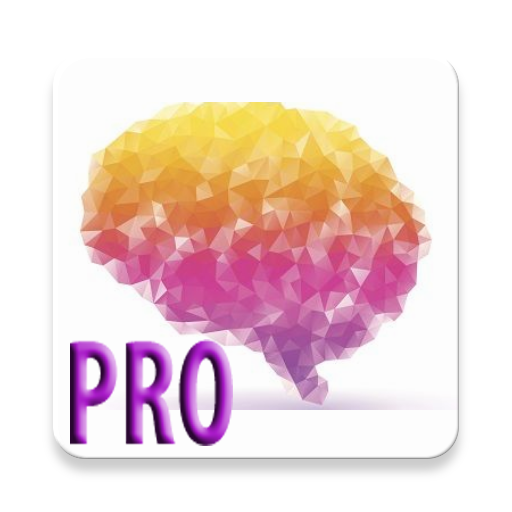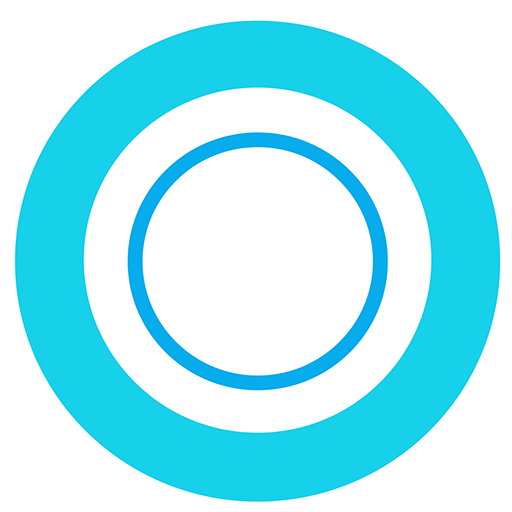waveen~ tones isochronic no-ad
Jouez sur PC avec BlueStacks - la plate-forme de jeu Android, approuvée par + 500M de joueurs.
Page Modifiée le: 9 mars 2016
Play waveen~ isochronic tones noads on PC
SET YOUR THOUGHTS AND EMOTIONS JUST AS YOU WISH:
Waveen~ transforms your mobile device into a brainwave entrainment machine. It allows you to choose from several collections of isochronic tones and binaural beats for self mind health.
BRAINWAVE ENTRAINMENT MACHINE:
Would you like to start your day full of enthusiasm and energy every morning?
What about to achieve great productivity on your job or business?
Do you need some extra fuel to study at school?
Give yourself a relaxing brain yoga experience when arriving home, followed by a refreshing night sleep after a productive day.
Wouldn't be great to have such wonderful device helping you to achieve all those desired mind states?
Yes, you are already holding this incredible machine right now! It is your mobile device and it just needs waveen~ for you to start living a better life.
WHAT IS BRAINWAVE ENTRAINMENT?
Brainwave Entrainment is any procedure that causes our brainwave frequencies to synchronize with a periodic stimulus. In the case of waveen~ it is all about sound stimuli by isochronic beats influx on the corresponding frequency to get the intended brain-state. For example, to induce excitement, relaxation, trance, healing, sleep and more.
WHAT ARE ISOCHRONIC AND BINAURAL BEATS?
Isochronic tones are regular beats of a single tone that are used alongside monaural beats and binaural beats in brainwave entrainment. At its simplest level, an isochronic tone is a sound that is being turned on and off rapidly. They create sharp, distinctive pulses.
Your brain has the ability to synchronize its activity frequencies from external sources of sound frequencies. So is now on you to choose which frequencies to hear to get your brain running that frequency.
TIPS AND TRICKS:
OK, so you sit down after a long day of work, possibly stressed out or just plain tired. You pick up an isochronic tone. You're about to hit play but wait, why not take the time to prepare so you can get the best from it?
Here are a few pointers:
1) Try to get rid of as much stress as you can. Use a relaxation technique to calm yourself down. Deep breathing, meditation and yoga are all great ways to relieve stress and induce a state of relaxed awareness.
2) Make sure the speakers (or headphones) are set at a reasonable volume - if they're too low your brain won't be able to entrain itself, but if they're too loud the session could give you a headache, hurt your ears and cause other unpleasant effects.
3) If you're using headphones, make sure the wire is long enough to reach wherever you are going to stay for the duration of the tone. This only applies if you're using a computer or another non-portable device to listen.
4) Set up a comfortable place to listen - if you are looking to close your eyes and float away from your stress, try sitting on a soft, comfortable couch or lying down in bed. If you are using a tone that entrain the brain to a more active frequency, you don't need to close your eyes or lay down anywhere.
These tips should help when listening/preparing to listen in order to experience everything the particular tone you choose has to offer. Good luck and happy listening!
A comprehensive list of frequencies affecting our brain state based on brain wave studies can be found on http://lunarsight.com/freq.htm
Waveen~ streams the isochronic tone collection created by AJ Ortiz originally published on http://iso-tones.com.
MUST LISTEN TONES:
- Adrenaline rush
- Energy now
- Inner peace
- Journey
- KO
- Lucy
- Magic
- Nirvana
- Relax
- Christ consciousness
- Deep meditation
- Manifestation
- Lucid dreaming
- Growth Hormone Release
- Sleep
- Healing
- IQ increase
- Mental performance
- Will to live
ON FUTURE RELEASES:
Tones tagging
Tone search by any term and tag
New tones from new sources
Downloading tones to hear them offline
Jouez à waveen~ tones isochronic no-ad sur PC. C'est facile de commencer.
-
Téléchargez et installez BlueStacks sur votre PC
-
Connectez-vous à Google pour accéder au Play Store ou faites-le plus tard
-
Recherchez waveen~ tones isochronic no-ad dans la barre de recherche dans le coin supérieur droit
-
Cliquez pour installer waveen~ tones isochronic no-ad à partir des résultats de la recherche
-
Connectez-vous à Google (si vous avez ignoré l'étape 2) pour installer waveen~ tones isochronic no-ad
-
Cliquez sur l'icône waveen~ tones isochronic no-ad sur l'écran d'accueil pour commencer à jouer