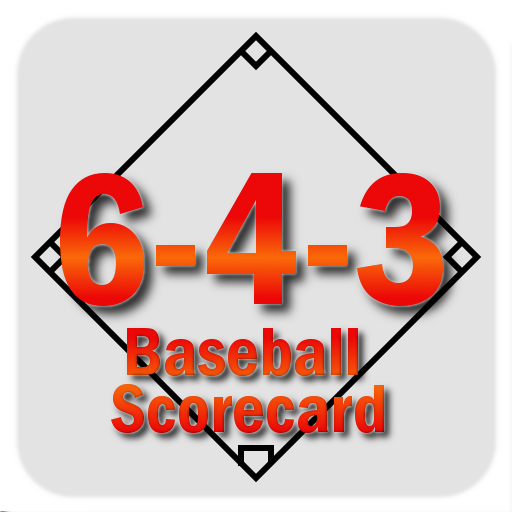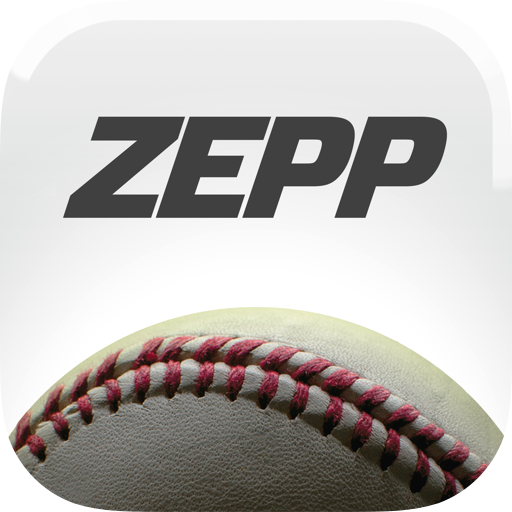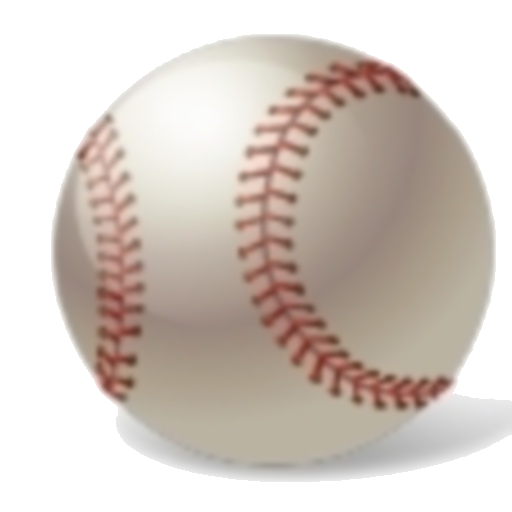
Equal Lineup Baseball
Gioca su PC con BlueStacks: la piattaforma di gioco Android, considerata affidabile da oltre 500 milioni di giocatori.
Pagina modificata il: 8 giugno 2016
Play Equal Lineup Baseball on PC
Key features:
- keeps track of player stats so that the ratio of play time to bench time is the same for all players
- reports for game lineup and season stats can be sent via email
- Equal Lineup Baseball can automatically balance the position assignments for each inning
- flexible enough that you can assign fixed positions, or adjust the lineup as you see fit
- you can choose specific positions that each team member plays
- players can be added or removed throughout a season, and players may have their pitching status changed at any time
Revision History:
2.3
Defects:
- Fixed issue where player rename didn't change previous game data
- Proper position names in simulation table
2.2
Feature:
- You can now run a simulation of a season that uses equal fill. Report is sent showing stats for the season.
Defect:
- Season report wasn't showing new column for infield to outfield ratio
2.1
Features:
- Game report now includes a position-centric table
- Season report now includes infield to outfield ratio
2.0
Huge update. All new equalization algorithm allows for each player to have set positions for the season. Equal fill will prioritize players that were just on the bench so that players don't sit twice. It will still ensure an equal play time to bench ratio for all players, and will equalize positions and infield/outfield play time.
1.4
Defects:
- When modifying individual position assignments manually in an inning, an automatic save was not occurring
1.3
Features:
- allow fully customized game names
- detect when no pitchers exist in the lineup, yet the pitching position is there: suggest to remove position from season
- wrap moving players in the roster (ie. if first player is moved up, he or she will be moved to the bottom), automatically scroll when moving players
Defects:
- moving position up or down off-screen caused an error
1.2:
Defects:
- if a player on the roster screen was moved up or down and was invisible after the move, an error would result
1.1:
Features:
- show keyboard automatically for new season/player, auto-cap first letter of words
- fixed issue with “Clear” button text going to two lines on some resolutions/OS versions
- increased font size for player names on inning screen
- added tiled background image to screens
- some text was grey instead of white and too small
Defects:
- fixed layout issue with “Clear” button text going to two lines on some resolutions/OS versions
- fixed problem on game screen: switching orientation after changing game date caused a crash
- fixed problem where duplicate game dates were being allowed
Gioca Equal Lineup Baseball su PC. È facile iniziare.
-
Scarica e installa BlueStacks sul tuo PC
-
Completa l'accesso a Google per accedere al Play Store o eseguilo in un secondo momento
-
Cerca Equal Lineup Baseball nella barra di ricerca nell'angolo in alto a destra
-
Fai clic per installare Equal Lineup Baseball dai risultati della ricerca
-
Completa l'accesso a Google (se hai saltato il passaggio 2) per installare Equal Lineup Baseball
-
Fai clic sull'icona Equal Lineup Baseball nella schermata principale per iniziare a giocare