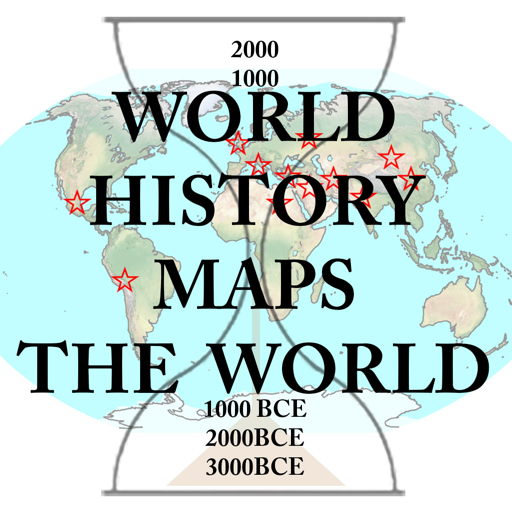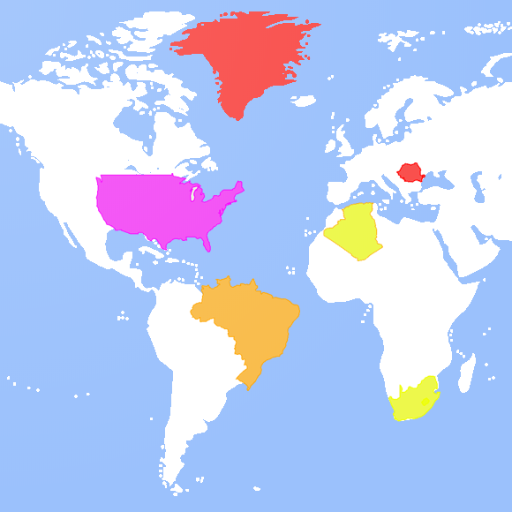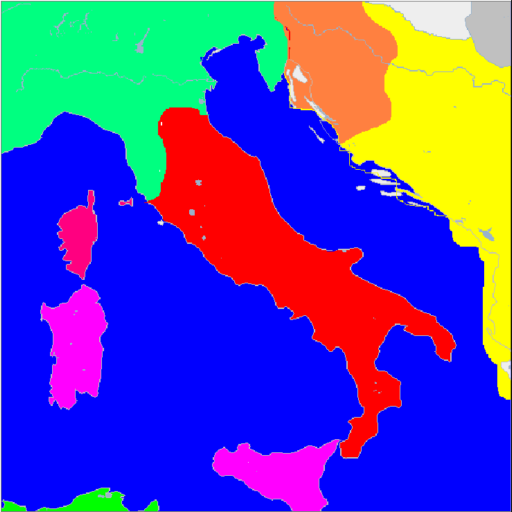
GeaCron Mapas Historia
Juega en PC con BlueStacks: la plataforma de juegos Android, en la que confían más de 500 millones de jugadores.
Página modificada el: 16 de agosto de 2018
Play GeaCron History Maps on PC
Have you ever tried to identify the historical facts which were simultaneously happening, in any part of the globe, during a certain period of time? If you try, you will see the enormous difficulty it conveys.
In order to provide a solution to this issue and ease the study of history, we started years ago the creation of a system to represent the historical events and the geopolitical maps of any region or country in the world.
The system ables you to position in any geographical area, both with a background map or relief map, zoom, navigate in time and search.
Languages: English, Español, Français, Português, 简体中文, Italiano, Deutsch.
Juega GeaCron Mapas Historia en la PC. Es fácil comenzar.
-
Descargue e instale BlueStacks en su PC
-
Complete el inicio de sesión de Google para acceder a Play Store, o hágalo más tarde
-
Busque GeaCron Mapas Historia en la barra de búsqueda en la esquina superior derecha
-
Haga clic para instalar GeaCron Mapas Historia desde los resultados de búsqueda
-
Complete el inicio de sesión de Google (si omitió el paso 2) para instalar GeaCron Mapas Historia
-
Haz clic en el ícono GeaCron Mapas Historia en la pantalla de inicio para comenzar a jugar