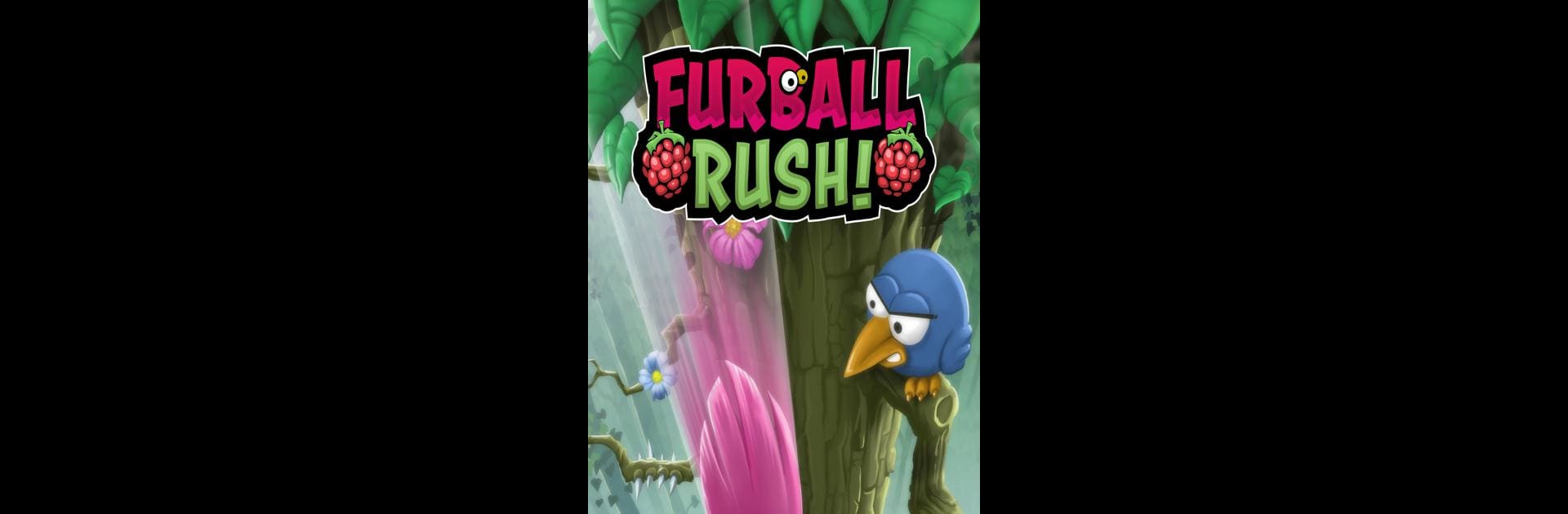

Furball Rush
Play on PC with BlueStacks – the Android Gaming Platform, trusted by 500M+ gamers.
Page Modified on: Nov 13, 2024
Play Furball Rush on PC or Mac
Join millions to experience Furball Rush, an exciting Action game from GeckoLab Games. With BlueStacks App Player, you are always a step ahead of your opponent, ready to outplay them with faster gameplay and better control with the mouse and keyboard on your PC or Mac.
Start your journey now. Download the game on BlueStacks, invite your friends, and march on a new adventure.
Play Furball Rush on PC. It’s easy to get started.
-
Download and install BlueStacks on your PC
-
Complete Google sign-in to access the Play Store, or do it later
-
Look for Furball Rush in the search bar at the top right corner
-
Click to install Furball Rush from the search results
-
Complete Google sign-in (if you skipped step 2) to install Furball Rush
-
Click the Furball Rush icon on the home screen to start playing



