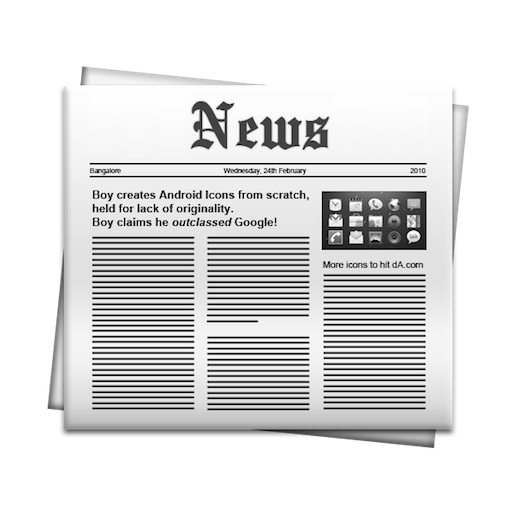RSS News Reader: NewsCracker
新聞與雜誌 | Gecrepo
在電腦上使用BlueStacks –受到5億以上的遊戲玩家所信任的Android遊戲平台。
Play RSS News Reader: NewsCracker on PC
The NewsCracker application is a smart, beautiful and clean feed news reader, based on RSS technology. Builded for your fully control under the daily news from any sites.
NewsCracker can be easy personalized for you due its customizable features.
Main Features:
- Offline reading full entry articles with pictures and discussions.
- Automatic and manual feeds synchronization.
- Supporting feeds groups with custom sorting.
- Filters by keywords for feeds and groups.
- Cells, Large Cards, List or just a Simple Text display modes.
- Light, Dark or Black (OLED) themes.
- Fullscreen mode for entries reading.
- Customizable text size, brightness, align, family.
- Feeds export/import (OPML/JSON).
- Ability to make news favorite, share them or remove.
- Named tags for any news.
- Flexible news bulk edit mode.
- Gesture actions like a double tap, news swipes, scrolling with volume keys.
Try read feeds with NewsCracker and you will like it!
I glad to any cooperative and any help to translate application into your language.
Have a problem? Instead giving 1 star, please, contact with me gecrepo@gmail.com and I will resolve your issue asap.
NewsCracker can be easy personalized for you due its customizable features.
Main Features:
- Offline reading full entry articles with pictures and discussions.
- Automatic and manual feeds synchronization.
- Supporting feeds groups with custom sorting.
- Filters by keywords for feeds and groups.
- Cells, Large Cards, List or just a Simple Text display modes.
- Light, Dark or Black (OLED) themes.
- Fullscreen mode for entries reading.
- Customizable text size, brightness, align, family.
- Feeds export/import (OPML/JSON).
- Ability to make news favorite, share them or remove.
- Named tags for any news.
- Flexible news bulk edit mode.
- Gesture actions like a double tap, news swipes, scrolling with volume keys.
Try read feeds with NewsCracker and you will like it!
I glad to any cooperative and any help to translate application into your language.
Have a problem? Instead giving 1 star, please, contact with me gecrepo@gmail.com and I will resolve your issue asap.
在電腦上遊玩RSS News Reader: NewsCracker . 輕易上手.
-
在您的電腦上下載並安裝BlueStacks
-
完成Google登入後即可訪問Play商店,或等你需要訪問Play商店十再登入
-
在右上角的搜索欄中尋找 RSS News Reader: NewsCracker
-
點擊以從搜索結果中安裝 RSS News Reader: NewsCracker
-
完成Google登入(如果您跳過了步驟2),以安裝 RSS News Reader: NewsCracker
-
在首頁畫面中點擊 RSS News Reader: NewsCracker 圖標來啟動遊戲