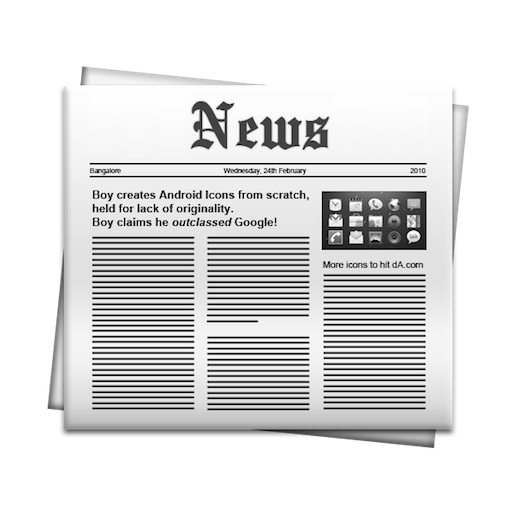RSS News Reader: NewsCracker
Chơi trên PC với BlueStacks - Nền tảng chơi game Android, được hơn 500 triệu game thủ tin tưởng.
Trang đã được sửa đổi vào: 17 tháng 6, 2018
Play RSS News Reader: NewsCracker on PC
NewsCracker can be easy personalized for you due its customizable features.
Main Features:
- Offline reading full entry articles with pictures and discussions.
- Automatic and manual feeds synchronization.
- Supporting feeds groups with custom sorting.
- Filters by keywords for feeds and groups.
- Cells, Large Cards, List or just a Simple Text display modes.
- Light, Dark or Black (OLED) themes.
- Fullscreen mode for entries reading.
- Customizable text size, brightness, align, family.
- Feeds export/import (OPML/JSON).
- Ability to make news favorite, share them or remove.
- Named tags for any news.
- Flexible news bulk edit mode.
- Gesture actions like a double tap, news swipes, scrolling with volume keys.
Try read feeds with NewsCracker and you will like it!
I glad to any cooperative and any help to translate application into your language.
Have a problem? Instead giving 1 star, please, contact with me gecrepo@gmail.com and I will resolve your issue asap.
Chơi RSS News Reader: NewsCracker trên PC. Rất dễ để bắt đầu
-
Tải và cài đặt BlueStacks trên máy của bạn
-
Hoàn tất đăng nhập vào Google để đến PlayStore, hoặc thực hiện sau
-
Tìm RSS News Reader: NewsCracker trên thanh tìm kiếm ở góc phải màn hình
-
Nhấn vào để cài đặt RSS News Reader: NewsCracker trong danh sách kết quả tìm kiếm
-
Hoàn tất đăng nhập Google (nếu bạn chưa làm bước 2) để cài đặt RSS News Reader: NewsCracker
-
Nhấn vào icon RSS News Reader: NewsCracker tại màn hình chính để bắt đầu chơi