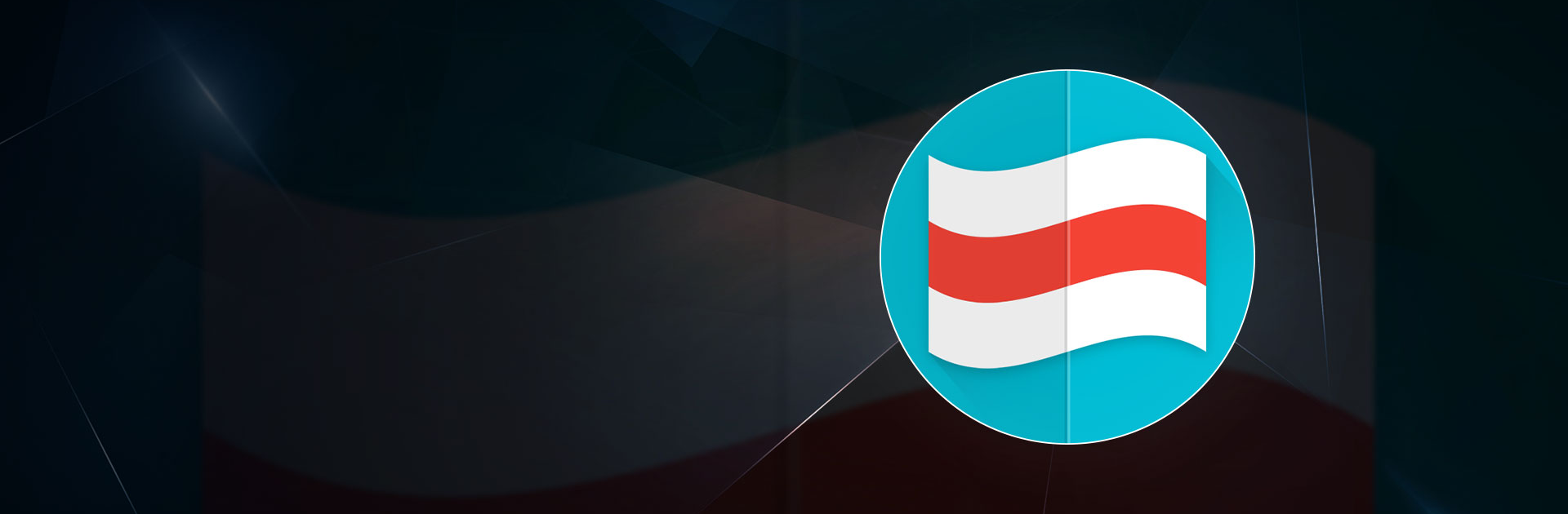

깃발
5억명 이상의 게이머가 신뢰하는 안드로이드 게임 플랫폼 BlueStacks으로 PC에서 플레이하세요.
Play Flags on PC or Mac
Flags is a Trivia Game developed by gedev. BlueStacks app player is the best platform to play this Android Game on your PC or Mac for an immersive Android experience.
Download Flags on PC with BlueStacks and test your knowledge about the flags, capitals, tourist attractions, and currencies of the world this fun and addictive game by gedev. With time and practice, you’ll have every banner and capital city etched into your memory! Challenge other players from around the world in exciting multiplayer duels of trivia.
You have 20 seconds for each question and 20 flags, capitals, or currencies to match in each stage. The name of the flag you selected will appear if you made a mistake.
Guess the nation name from the flags of four countries, or guess the flag from the flags of four countries. Guess the country’s flag based on the name of its capital city. There aren’t any muddled mechanics here. The design is clean and contemporary.
To help you remember the 200 flags, there are also 200 capital cities, 5 game variants, and 11 stages that become more difficult.
In multiplayer mode, you’ll face off against other gamers. Players from all around the world compete against each other on the global scoreboard. Answer quickly and get as many as right as possible. Can you rise up the ranks and hit the top 100?
Download Flags on PC with BlueStacks and become the trivia king of flags and nations.
PC에서 깃발 플레이해보세요.
-
BlueStacks 다운로드하고 설치
-
Google Play 스토어에 로그인 하기(나중에 진행가능)
-
오른쪽 상단 코너에 깃발 검색
-
검색 결과 중 깃발 선택하여 설치
-
구글 로그인 진행(만약 2단계를 지나갔을 경우) 후 깃발 설치
-
메인 홈화면에서 깃발 선택하여 실행




