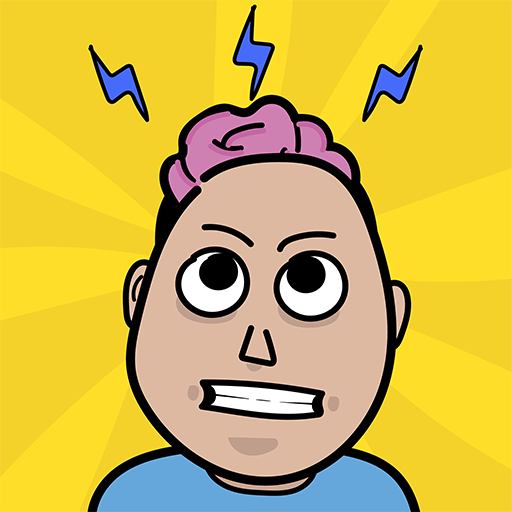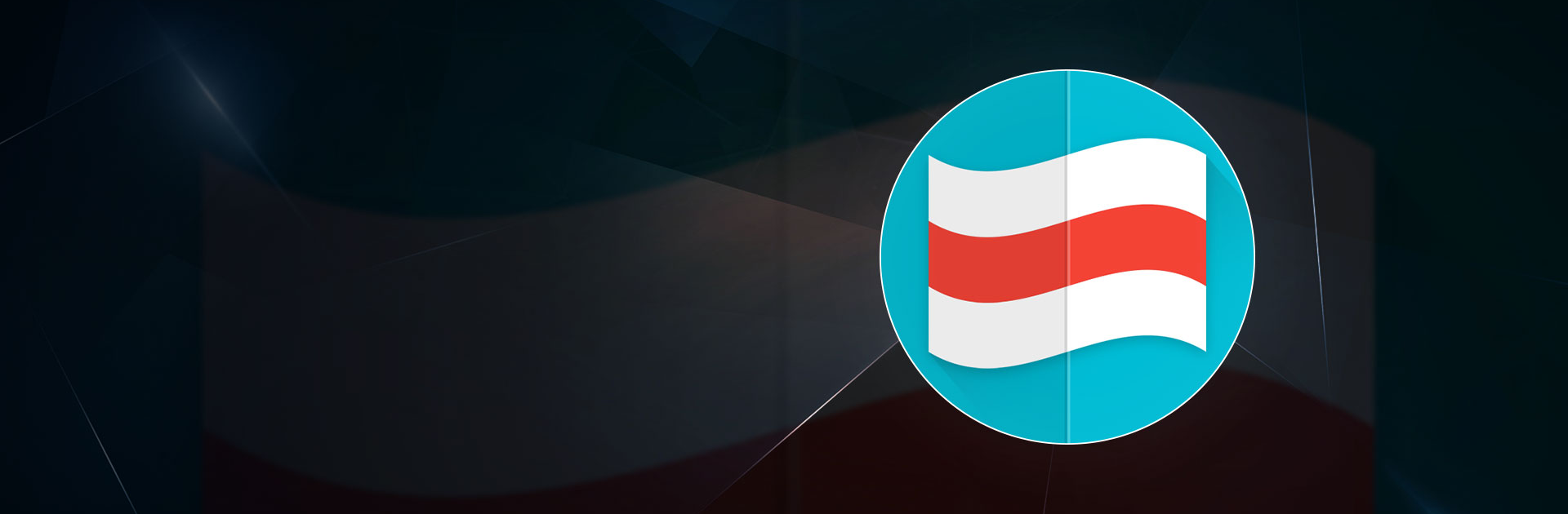

Flags
Play on PC with BlueStacks – the Android Gaming Platform, trusted by 500M+ gamers.
Page Modified on: Aug 22, 2023
Play Flags on PC or Mac
Flags is a Trivia Game developed by gedev. BlueStacks app player is the best platform to play this Android Game on your PC or Mac for an immersive Android experience.
Download Flags on PC with BlueStacks and test your knowledge about the flags, capitals, tourist attractions, and currencies of the world this fun and addictive game by gedev. With time and practice, you’ll have every banner and capital city etched into your memory! Challenge other players from around the world in exciting multiplayer duels of trivia.
You have 20 seconds for each question and 20 flags, capitals, or currencies to match in each stage. The name of the flag you selected will appear if you made a mistake.
Guess the nation name from the flags of four countries, or guess the flag from the flags of four countries. Guess the country’s flag based on the name of its capital city. There aren’t any muddled mechanics here. The design is clean and contemporary.
To help you remember the 200 flags, there are also 200 capital cities, 5 game variants, and 11 stages that become more difficult.
In multiplayer mode, you’ll face off against other gamers. Players from all around the world compete against each other on the global scoreboard. Answer quickly and get as many as right as possible. Can you rise up the ranks and hit the top 100?
Download Flags on PC with BlueStacks and become the trivia king of flags and nations.
Play Flags on PC. It’s easy to get started.
-
Download and install BlueStacks on your PC
-
Complete Google sign-in to access the Play Store, or do it later
-
Look for Flags in the search bar at the top right corner
-
Click to install Flags from the search results
-
Complete Google sign-in (if you skipped step 2) to install Flags
-
Click the Flags icon on the home screen to start playing