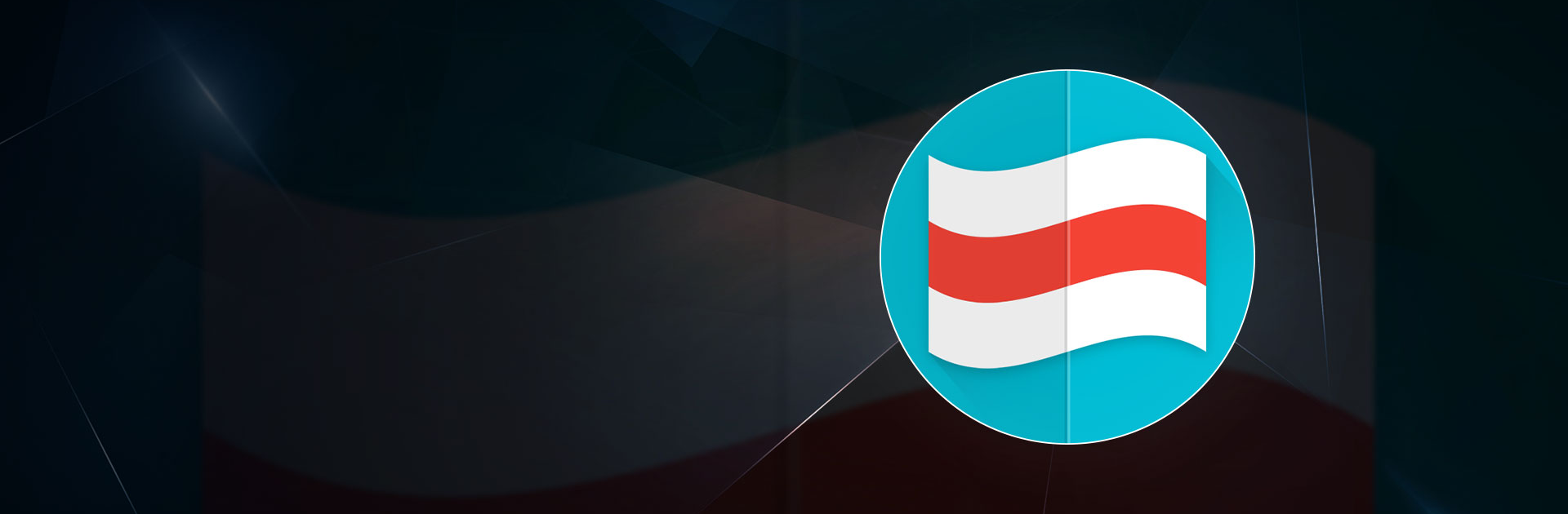
Guess Flags of the World
在電腦上使用BlueStacks –受到5億以上的遊戲玩家所信任的Android遊戲平台。
Play Flags on PC or Mac
Flags is a Trivia Game developed by gedev. BlueStacks app player is the best platform to play this Android Game on your PC or Mac for an immersive Android experience.
Download Flags on PC with BlueStacks and test your knowledge about the flags, capitals, tourist attractions, and currencies of the world this fun and addictive game by gedev. With time and practice, you’ll have every banner and capital city etched into your memory! Challenge other players from around the world in exciting multiplayer duels of trivia.
You have 20 seconds for each question and 20 flags, capitals, or currencies to match in each stage. The name of the flag you selected will appear if you made a mistake.
Guess the nation name from the flags of four countries, or guess the flag from the flags of four countries. Guess the country’s flag based on the name of its capital city. There aren’t any muddled mechanics here. The design is clean and contemporary.
To help you remember the 200 flags, there are also 200 capital cities, 5 game variants, and 11 stages that become more difficult.
In multiplayer mode, you’ll face off against other gamers. Players from all around the world compete against each other on the global scoreboard. Answer quickly and get as many as right as possible. Can you rise up the ranks and hit the top 100?
Download Flags on PC with BlueStacks and become the trivia king of flags and nations.
在電腦上遊玩Guess Flags of the World . 輕易上手.
-
在您的電腦上下載並安裝BlueStacks
-
完成Google登入後即可訪問Play商店,或等你需要訪問Play商店十再登入
-
在右上角的搜索欄中尋找 Guess Flags of the World
-
點擊以從搜索結果中安裝 Guess Flags of the World
-
完成Google登入(如果您跳過了步驟2),以安裝 Guess Flags of the World
-
在首頁畫面中點擊 Guess Flags of the World 圖標來啟動遊戲

