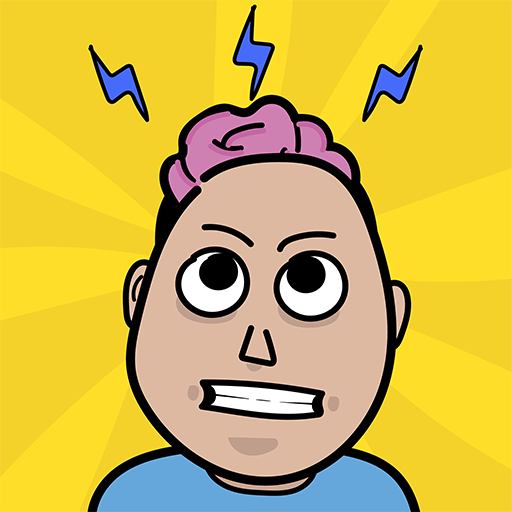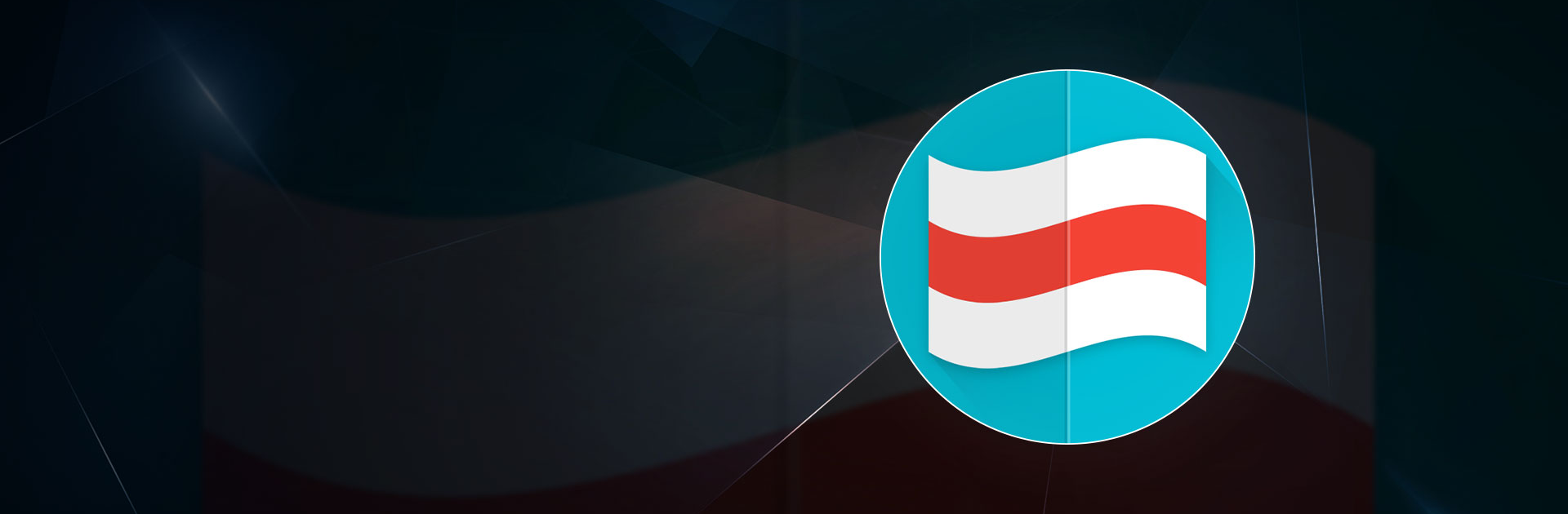

Flags
Chơi trên PC với BlueStacks - Nền tảng chơi game Android, được hơn 500 triệu game thủ tin tưởng.
Trang đã được sửa đổi vào: 22 thg 8, 2023
Play Flags on PC or Mac
Flags is a Trivia Game developed by gedev. BlueStacks app player is the best platform to play this Android Game on your PC or Mac for an immersive Android experience.
Download Flags on PC with BlueStacks and test your knowledge about the flags, capitals, tourist attractions, and currencies of the world this fun and addictive game by gedev. With time and practice, you’ll have every banner and capital city etched into your memory! Challenge other players from around the world in exciting multiplayer duels of trivia.
You have 20 seconds for each question and 20 flags, capitals, or currencies to match in each stage. The name of the flag you selected will appear if you made a mistake.
Guess the nation name from the flags of four countries, or guess the flag from the flags of four countries. Guess the country’s flag based on the name of its capital city. There aren’t any muddled mechanics here. The design is clean and contemporary.
To help you remember the 200 flags, there are also 200 capital cities, 5 game variants, and 11 stages that become more difficult.
In multiplayer mode, you’ll face off against other gamers. Players from all around the world compete against each other on the global scoreboard. Answer quickly and get as many as right as possible. Can you rise up the ranks and hit the top 100?
Download Flags on PC with BlueStacks and become the trivia king of flags and nations.
Chơi Flags trên PC. Rất dễ để bắt đầu
-
Tải và cài đặt BlueStacks trên máy của bạn
-
Hoàn tất đăng nhập vào Google để đến PlayStore, hoặc thực hiện sau
-
Tìm Flags trên thanh tìm kiếm ở góc phải màn hình
-
Nhấn vào để cài đặt Flags trong danh sách kết quả tìm kiếm
-
Hoàn tất đăng nhập Google (nếu bạn chưa làm bước 2) để cài đặt Flags
-
Nhấn vào icon Flags tại màn hình chính để bắt đầu chơi