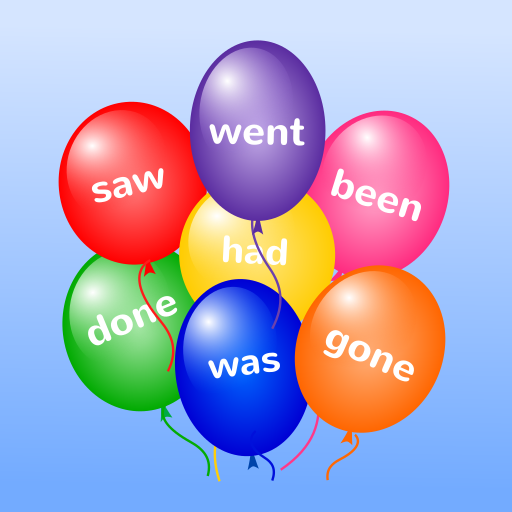Czasowniki Nieregularne
Graj na PC z BlueStacks – Platforma gamingowa Android, która uzyskała zaufanie ponad 500 milionów graczy!
Strona zmodyfikowana w dniu: 13 października 2019
Play English Irregular Verbs on PC
If the issue is learning English irregular verbs, everyone may use the app. Beginners or experts.
WHERE SHOULD I START?
There are 3 Levels to take exam or study. If you are a beginner you should start from LEVEL 1.
STUDY WITH FLASHCARDS
You may study all irregular words or just your weak verbs with flashcards.
LEARN PRONUNCIATIONS OF THE VERBS
You may listen to the pronunciations of the irregular verbs and learn all v1, v2 and v3 forms and also the alternatives of the verbs.
TAKE EXAMS
We will ask you verbs repeatedly and check if you would learn the simple past (v2) and past participle (v3) forms of irregular verbs.
YOUR LEARNING PROGRESS
You have 3 progresses:
Level 1 (MOST 50)
Level 2 (PLUS 50)
Level 3 (PRO).
Make all 100%.
YOU MAY RESET ALL
You have the chance for deleting your all data and start all from the beginning.
Zagraj w Czasowniki Nieregularne na PC. To takie proste.
-
Pobierz i zainstaluj BlueStacks na PC
-
Zakończ pomyślnie ustawienie Google, aby otrzymać dostęp do sklepu Play, albo zrób to później.
-
Wyszukaj Czasowniki Nieregularne w pasku wyszukiwania w prawym górnym rogu.
-
Kliknij, aby zainstalować Czasowniki Nieregularne z wyników wyszukiwania
-
Ukończ pomyślnie rejestrację Google (jeśli krok 2 został pominięty) aby zainstalować Czasowniki Nieregularne
-
Klinij w ikonę Czasowniki Nieregularne na ekranie startowym, aby zacząć grę