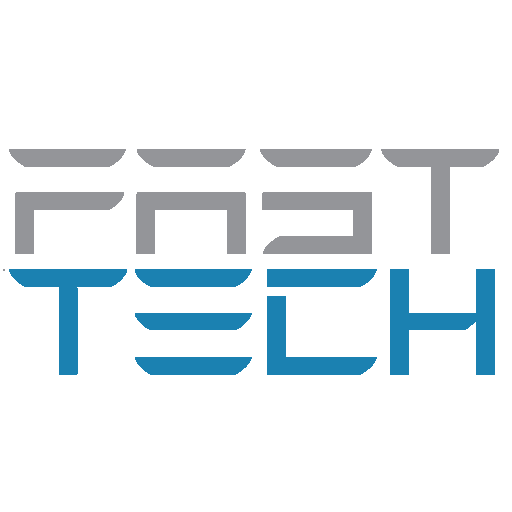GeekBuying - Gadget shopping made easy
Играйте на ПК с BlueStacks – игровой платформе для приложений на Android. Нас выбирают более 500 млн. игроков.
Страница изменена: 11 декабря 2019 г.
Play GeekBuying - Gadget shopping made easy on PC
The products you can find on GeekBuying shopping app are:
•Mobile Phones
•Laptops, Computer Accessories & Tablets
•Smart Watches & Bracelets
•Smart Home & Home Appliances
•Electronic Gadgets
•RC Toys & Gaming Console
•Sports, Gym & Fitness Products
•Women's Clothing
•Men's Clothing
•Women's & Men's Footwear
•Travel, Luggage & Handbags
•Personal Care Appliances
Install GeekBuying app for unique benefits
Simply download the Android shopping app on your device (phone or tablet) and create an account for yourself. Now, you will be taken to the Home screen where you will find links to all the category products, along with amazing offers, deals and discounts.
1. Easily type in the product you are looking for in the ‘Search’ tab and find it instantly.
2. Narrow down your search using filters like price, color, style, pattern, brand to find your desired product.
3. Check ratings and reviews given by other customers along with seller ratings, price and description of the product while buying the product.
4. You can also add products to your wishlist with a single tap.
5. To place the order, choose among easy payment options using your credit card, debit card or PayPal.
6. Track your orders inside the app, get notifications on personalized offers, price drops, order status, exclusive launches and upcoming sale events.
Permissions:
In addition to basic permissions, the GeekBuying shopping app needs access to other functions on your device for it to support the above features -
• Device and App History: To detect critical crashes and recover the app state
• Identity: For native login functionality with your Google account
You can contact our customer support for any product or delivery related issues.
For any app related issues, kindly send us your feedback on app_feedback@geekbuying.com
Играйте в игру GeekBuying - Gadget shopping made easy на ПК. Это легко и просто.
-
Скачайте и установите BlueStacks на ПК.
-
Войдите в аккаунт Google, чтобы получить доступ к Google Play, или сделайте это позже.
-
В поле поиска, которое находится в правой части экрана, введите название игры – GeekBuying - Gadget shopping made easy.
-
Среди результатов поиска найдите игру GeekBuying - Gadget shopping made easy и нажмите на кнопку "Установить".
-
Завершите авторизацию в Google (если вы пропустили этот шаг в начале) и установите игру GeekBuying - Gadget shopping made easy.
-
Нажмите на ярлык игры GeekBuying - Gadget shopping made easy на главном экране, чтобы начать играть.