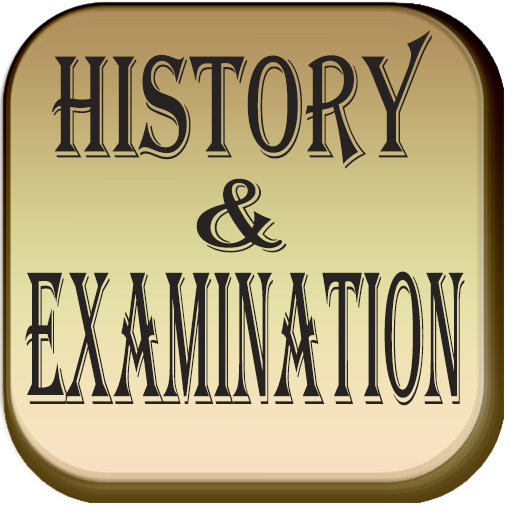Geeky Medics - OSCE revision
Play on PC with BlueStacks – the Android Gaming Platform, trusted by 500M+ gamers.
Page Modified on: January 7, 2020
Play Geeky Medics - OSCE revision on PC
Our video demonstrations make clinical skills easier to understand (an internet connection is required to stream videos).
In need of a refresher? Quickly review a guide by swiping through the images of the key steps involved, no internet required.
Ready to put yourself or a colleague to the test? The examination mode makes assessment easy with built-in checklist mark schemes and customisable timer functionality.
Learn how to interpret an ECG, ABG, CXR, AXR and more with our awesome data interpretation guides.
Need to work on your communication skills? Check out our collection of free history taking guides to help you prepare for exams (OSCE / USMLE).
Quickly access the guides most important to you with our favouriting function, allowing you to build your own customised list of guides.
The app contains a selection of free guides including cardiovascular clinical skills and the entire communication skills section. To gain access to all of the guides in the app, you must purchase an inexpensive subscription (one fee to unlock all content), which helps support ongoing development.
Guide categories include:
• Cardiovascular
• Respiratory
• Gastrointestinal
• Neurology
• Musculoskeletal
• Endocrine
• Obstetrics & Gynaecology
• Ear, Nose & Throat
• Breast examination
• Clinical procedures
• History taking
• Information giving
• Advanced communication
• Data interpretation
• Written skills
• Surgery
• Emergency
Play Geeky Medics - OSCE revision on PC. It’s easy to get started.
-
Download and install BlueStacks on your PC
-
Complete Google sign-in to access the Play Store, or do it later
-
Look for Geeky Medics - OSCE revision in the search bar at the top right corner
-
Click to install Geeky Medics - OSCE revision from the search results
-
Complete Google sign-in (if you skipped step 2) to install Geeky Medics - OSCE revision
-
Click the Geeky Medics - OSCE revision icon on the home screen to start playing