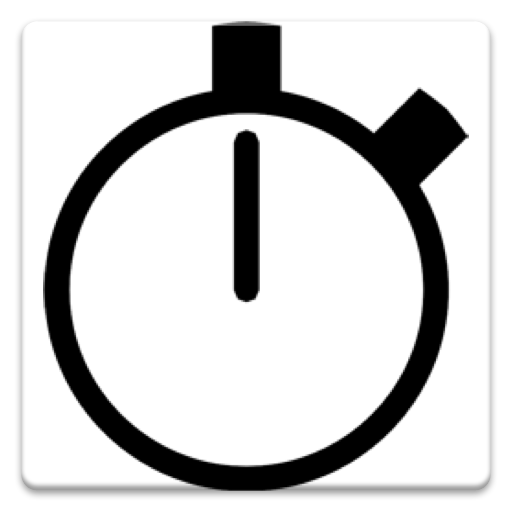Ultimate Stopwatch & Timer
Spiele auf dem PC mit BlueStacks - der Android-Gaming-Plattform, der über 500 Millionen Spieler vertrauen.
Seite geändert am: 13. Oktober 2018
Play Ultimate Stopwatch & Timer on PC
Ticking Sound, Countdown Alarm and Lap Time functionality
Notification whilst stopwatch running in the background on compatible devices.
To save battery the application itself doesn't run in the background, but it simulates it using system events.
Designs by Marie Schweiz (http://marie-schweiz.de)
+Rich Hyndman on Google Plus, @geekyouup on Twitter
Open Source at http://github.com/geekyouup/ultimatestopwatch
For those of you that preferred the old style, it is published at https://play.google.com/store/apps/details?id=com.geekyouup.android.oldtimer
Spiele Ultimate Stopwatch & Timer auf dem PC. Der Einstieg ist einfach.
-
Lade BlueStacks herunter und installiere es auf deinem PC
-
Schließe die Google-Anmeldung ab, um auf den Play Store zuzugreifen, oder mache es später
-
Suche in der Suchleiste oben rechts nach Ultimate Stopwatch & Timer
-
Klicke hier, um Ultimate Stopwatch & Timer aus den Suchergebnissen zu installieren
-
Schließe die Google-Anmeldung ab (wenn du Schritt 2 übersprungen hast), um Ultimate Stopwatch & Timer zu installieren.
-
Klicke auf dem Startbildschirm auf das Ultimate Stopwatch & Timer Symbol, um mit dem Spielen zu beginnen