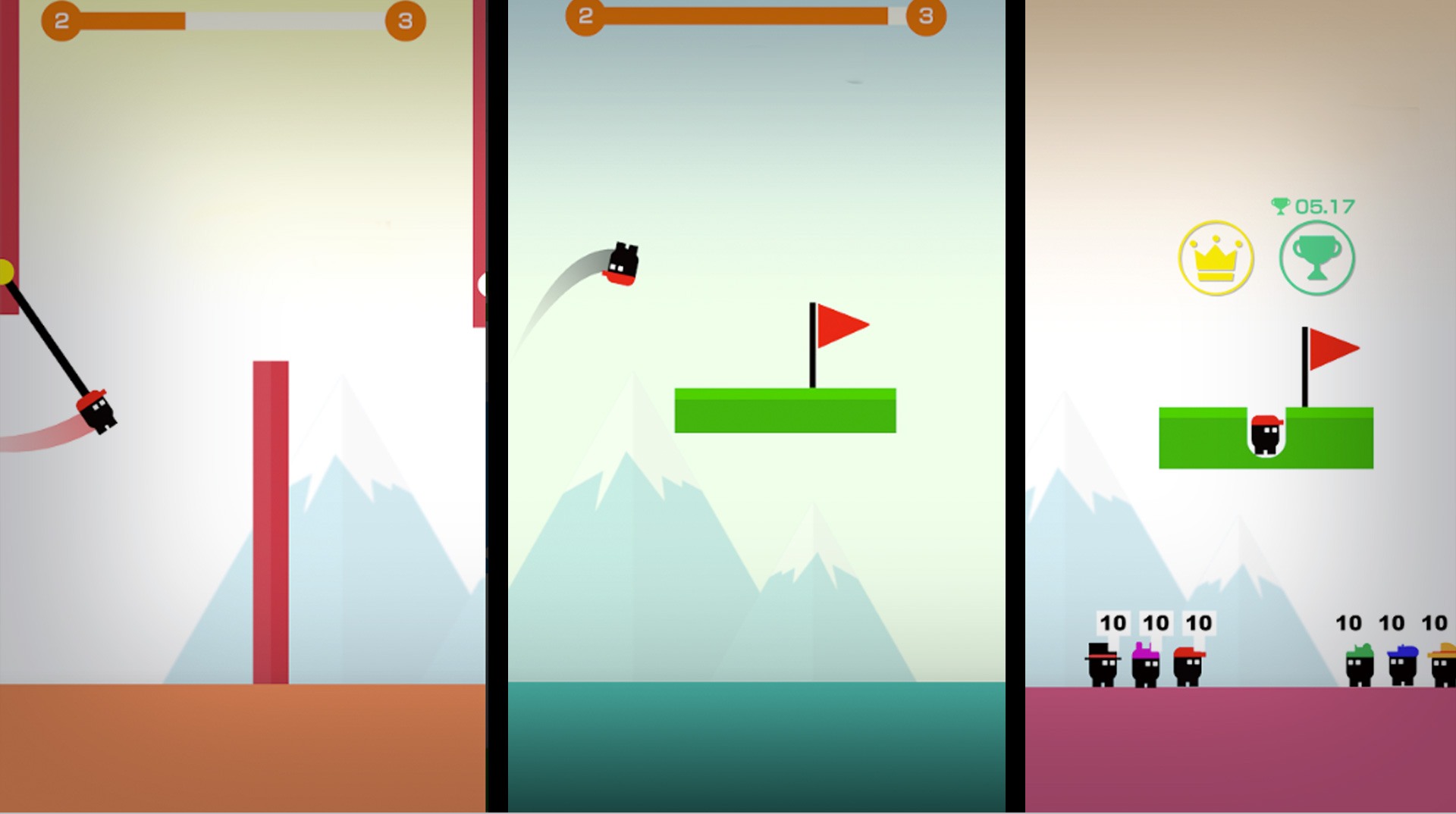
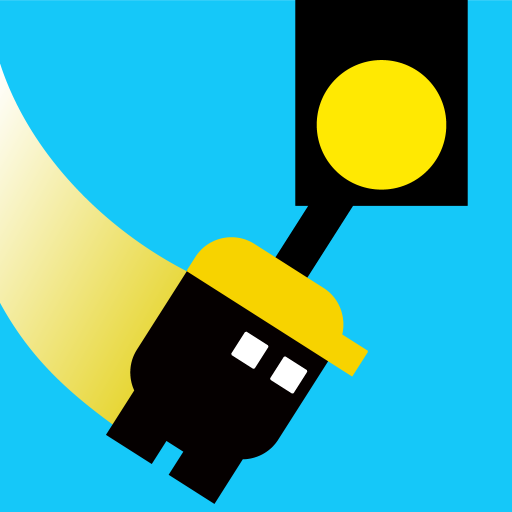
Sling and Jump
Spiele auf dem PC mit BlueStacks - der Android-Gaming-Plattform, der über 500 Millionen Spieler vertrauen.
Seite geändert am: 18. Dezember 2018
Play Sling and Jump on PC or Mac
One man and a lot of deadly levels. Some people choose the easy way out, but that is not your style. Be a real man and play Sling and Jump on Mac and PC to scale huge blocks with only nerves of steel and a special grappling tool. Challenge dangerous levels that may look easy but are actually very tough. Swing around obstacles at great heights and see how far you can go. Unlock brand new characters and customize your run as you hunt for crowns and earn awesome trophies. This is your chance to fly through the air like a great acrobat without the security of a safety net. Play Sling and Jump on your computer and take to the skies like a pro at home.
Spiele Sling and Jump auf dem PC. Der Einstieg ist einfach.
-
Lade BlueStacks herunter und installiere es auf deinem PC
-
Schließe die Google-Anmeldung ab, um auf den Play Store zuzugreifen, oder mache es später
-
Suche in der Suchleiste oben rechts nach Sling and Jump
-
Klicke hier, um Sling and Jump aus den Suchergebnissen zu installieren
-
Schließe die Google-Anmeldung ab (wenn du Schritt 2 übersprungen hast), um Sling and Jump zu installieren.
-
Klicke auf dem Startbildschirm auf das Sling and Jump Symbol, um mit dem Spielen zu beginnen




